With this feature, the ticket is automatically assigned to a staff member based on the selected Category and Issue Type in the ticket.
Specify Assigned Staff in Category List
If the selected Category has an 'Assigned Staff' value, it will be auto filled in the ticket. When multiple users are added to the 'Assigned Staff' field in the Category list, NITRO Helpdesk assigns the ticket to one user using the selected assignment method:
•Round Robin: Rotates ticket assignments among the listed staff.
•Load Balance: Assigns the ticket to the user with the fewest open tickets.
This helps ensure fair and automated distribution of tickets.
To enable this, go to Administration → Categorization tab, edit the desired Category, and add users to the 'Assigned Staff' field.
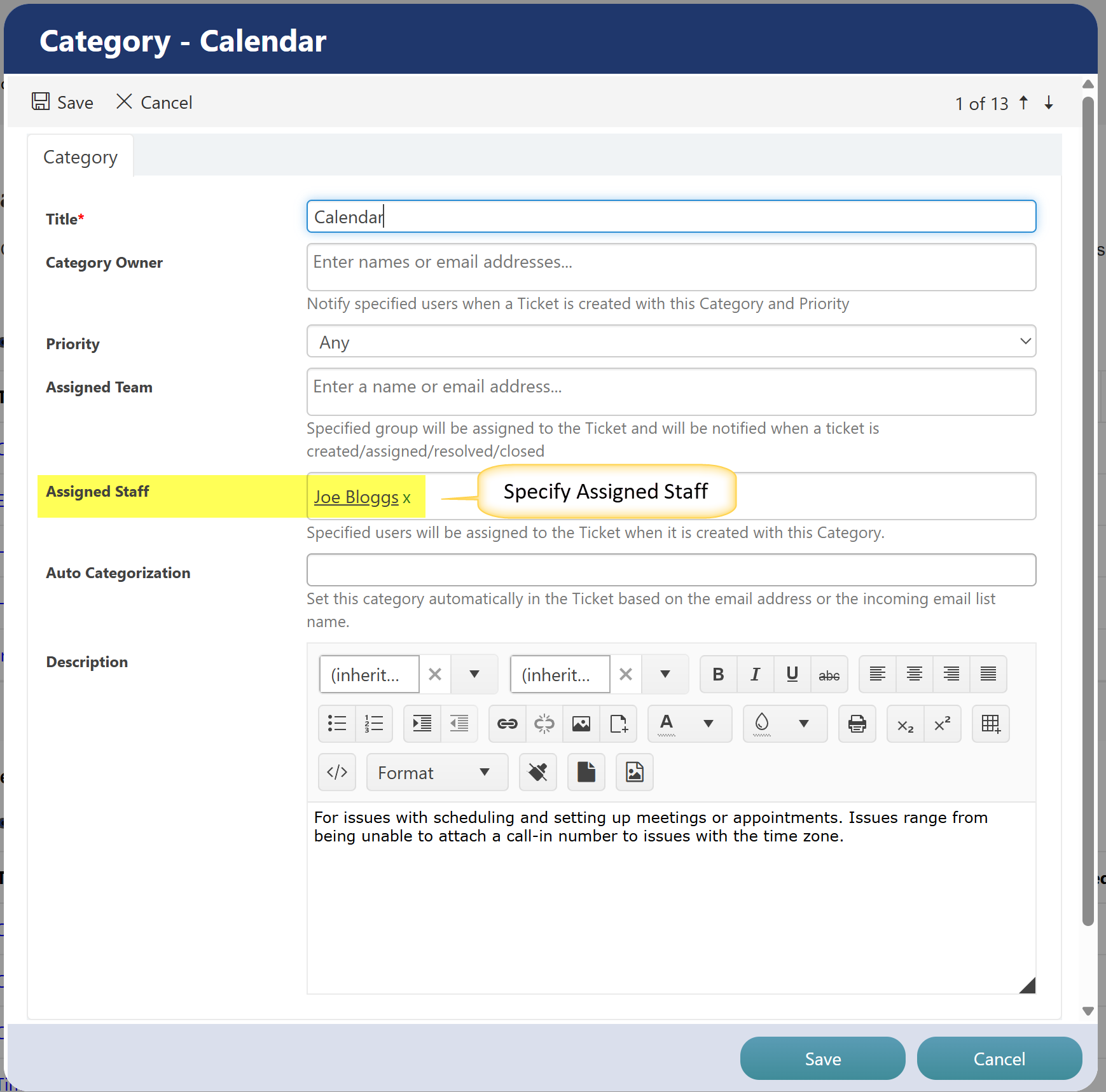
Note: You can specify multiple users in the Assigned Staff field.
Specify Assigned Staff in Issue Type List
If the selected Issue Type has an 'Assigned Staff' value, it will be auto-filled in the ticket. If multiple users are added to the Assigned Staff field, NITRO Helpdesk will assign the ticket to one user based on the configured assignment method:
•Round Robin: Assigns tickets in rotation among the listed staff.
•Load Balance: Assigns to the staff member with the fewest open tickets.
To enable this feature, go to Administration → Categorization tab, edit the desired Issue Type, and specify the Assigned Staff.
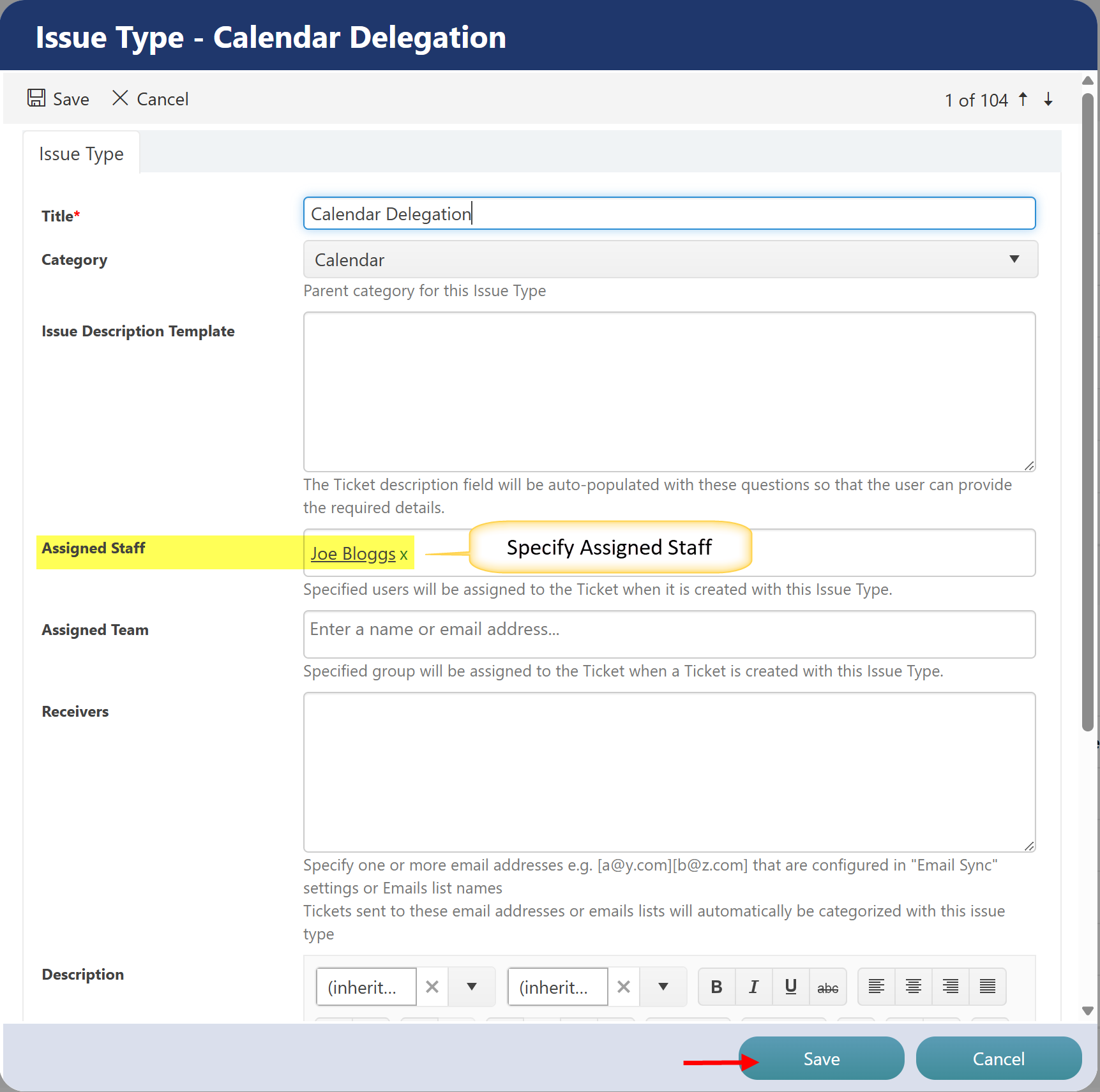
Note: You can specify multiple users in the Assigned Staff field.