The Portal Forms for the NITRO Portal are configured in the same NITRO Forms designer as the backend forms. This is different than the Portal Forms Designer that is part of the Power Portal. Using form overrides, you can tell the portal to display the Portal form vs the backend form. See the form overrides section below for more info.
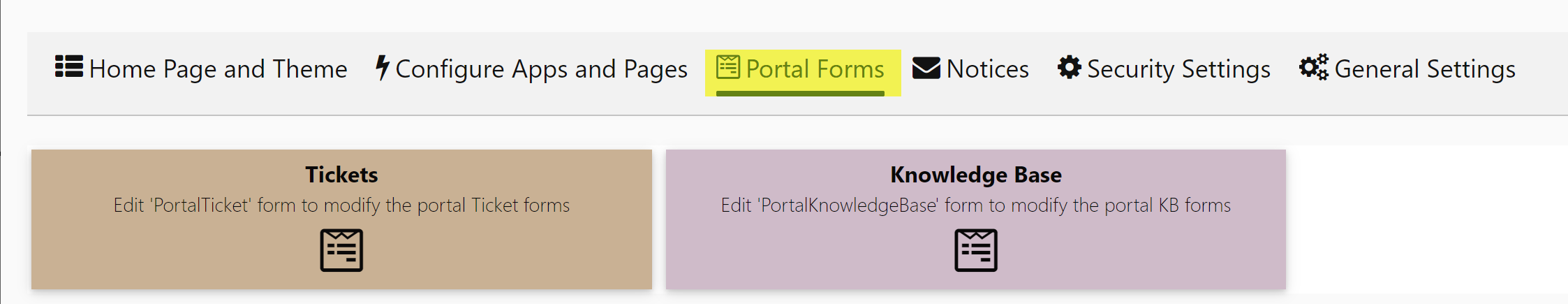
The Tickets link brings you to NITRO Forms for the Tickets list. You'll have the option to modify either the Ticket form or the PortalTicket form. For the portal, you'll want to click on edit for the PortalTicket:
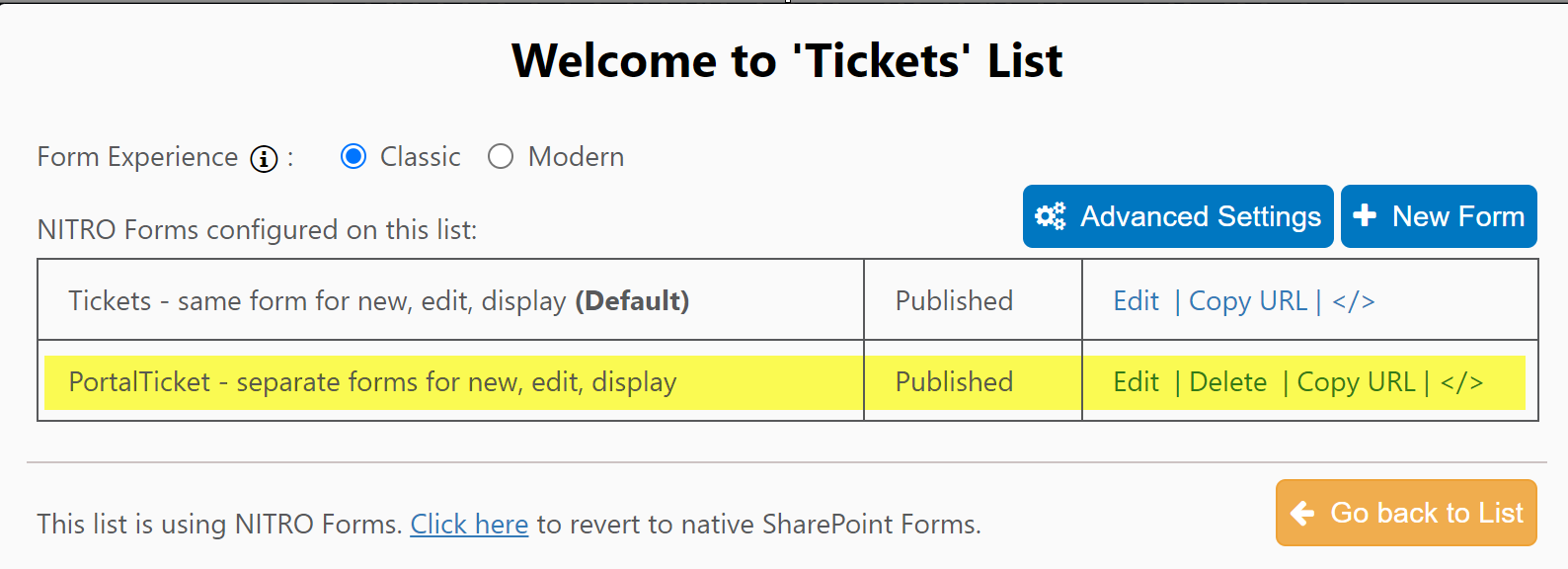
The Knowledge Base link brings you to NITRO Forms for the Knowledge Base list. You'll have the option to modify either the Knowledge Base form or the PortalKnowledgeBase form. For the portal, you'll want to click on edit for the PortalKnowledgeBase:
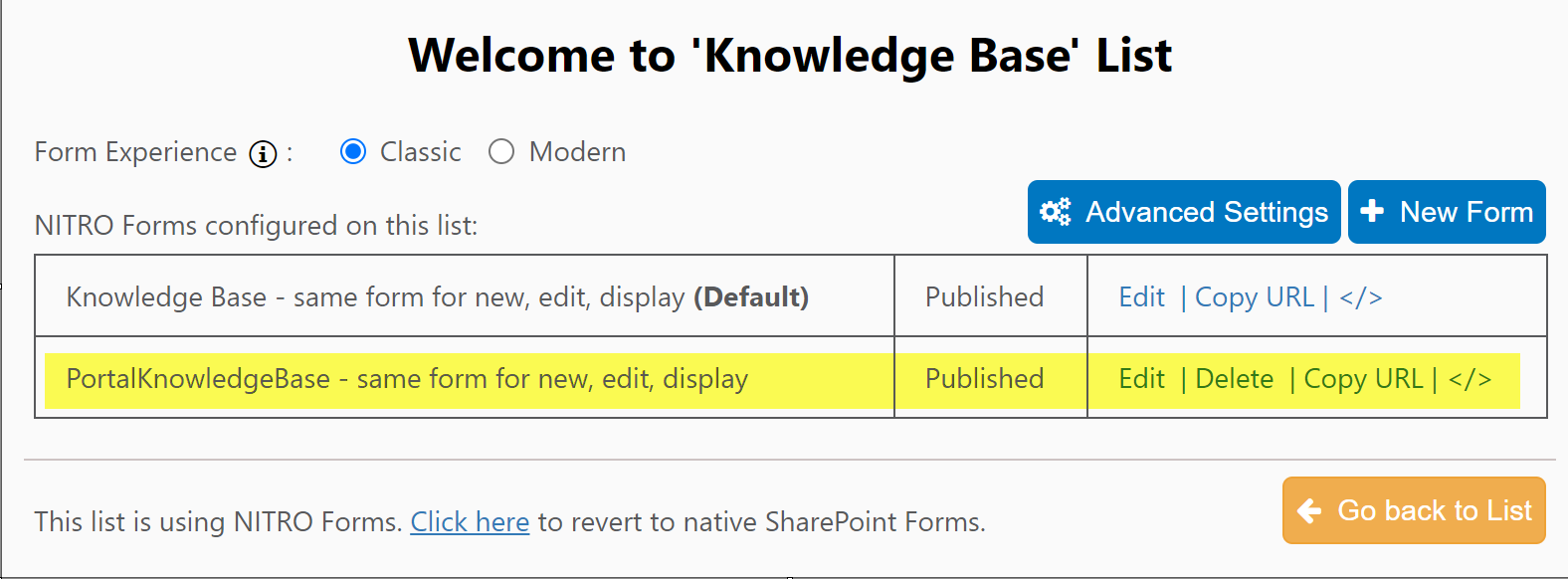
Form Overrides: Allows opening list item in a form different from the one it was created with. Can be configured for NITRO cross-site components and Portal when different user groups work on same items but need to use separate forms. To configure override form
Go to 'Manage Form' in NITRO Form ribbon -> Advanced Settings -> Configure Override Forms section
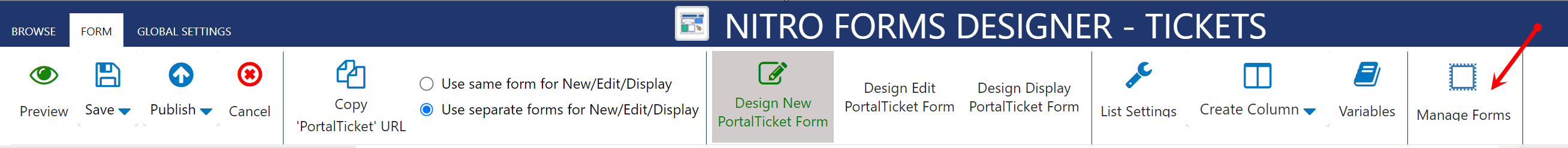
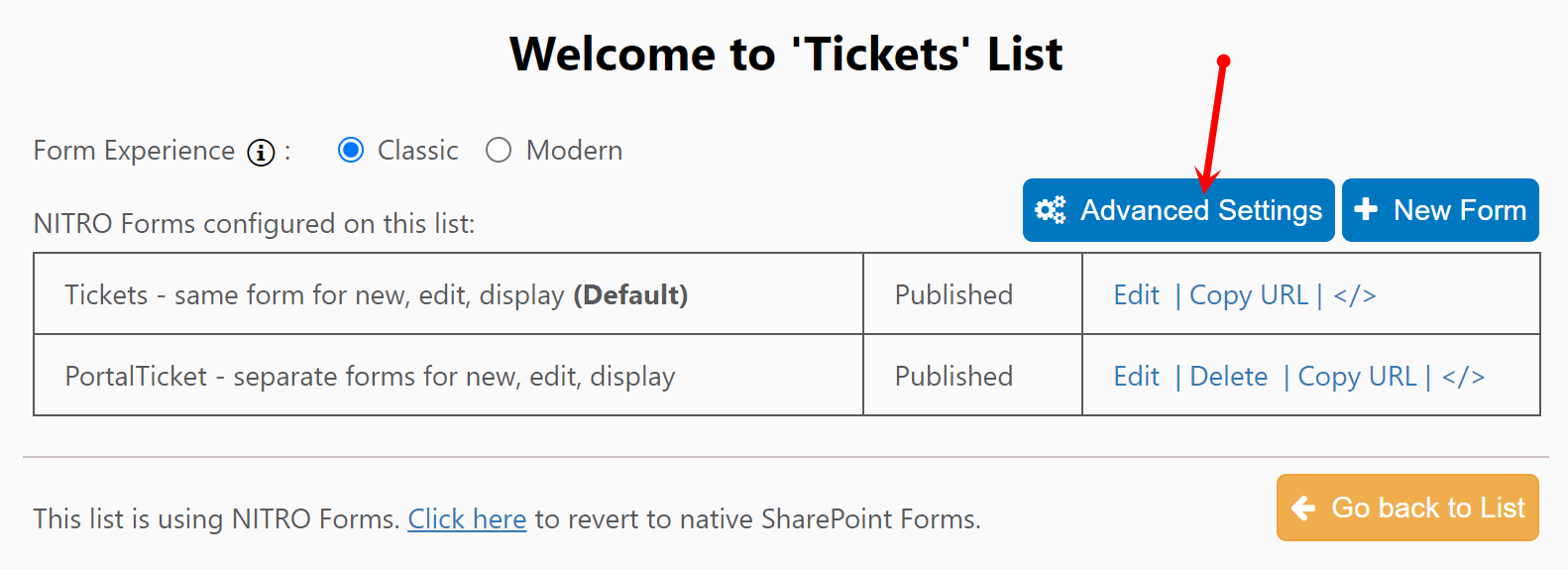
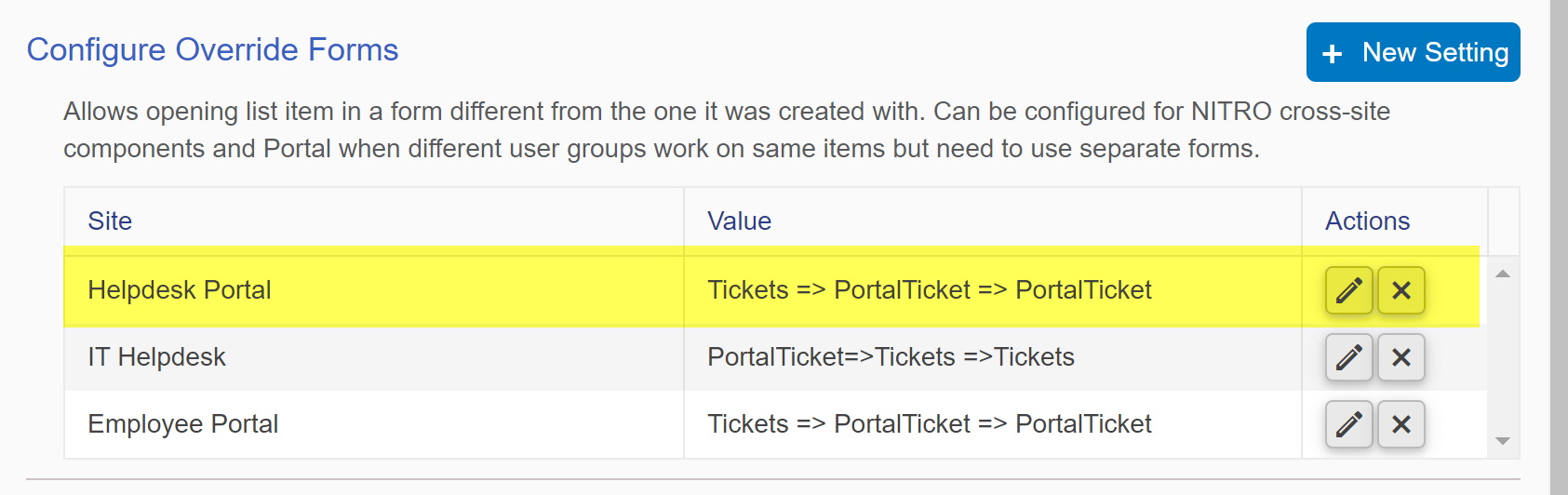
Below window will pop up when 'Help Desk Portal' is edited or when you click 'New setting' button to configure override forms
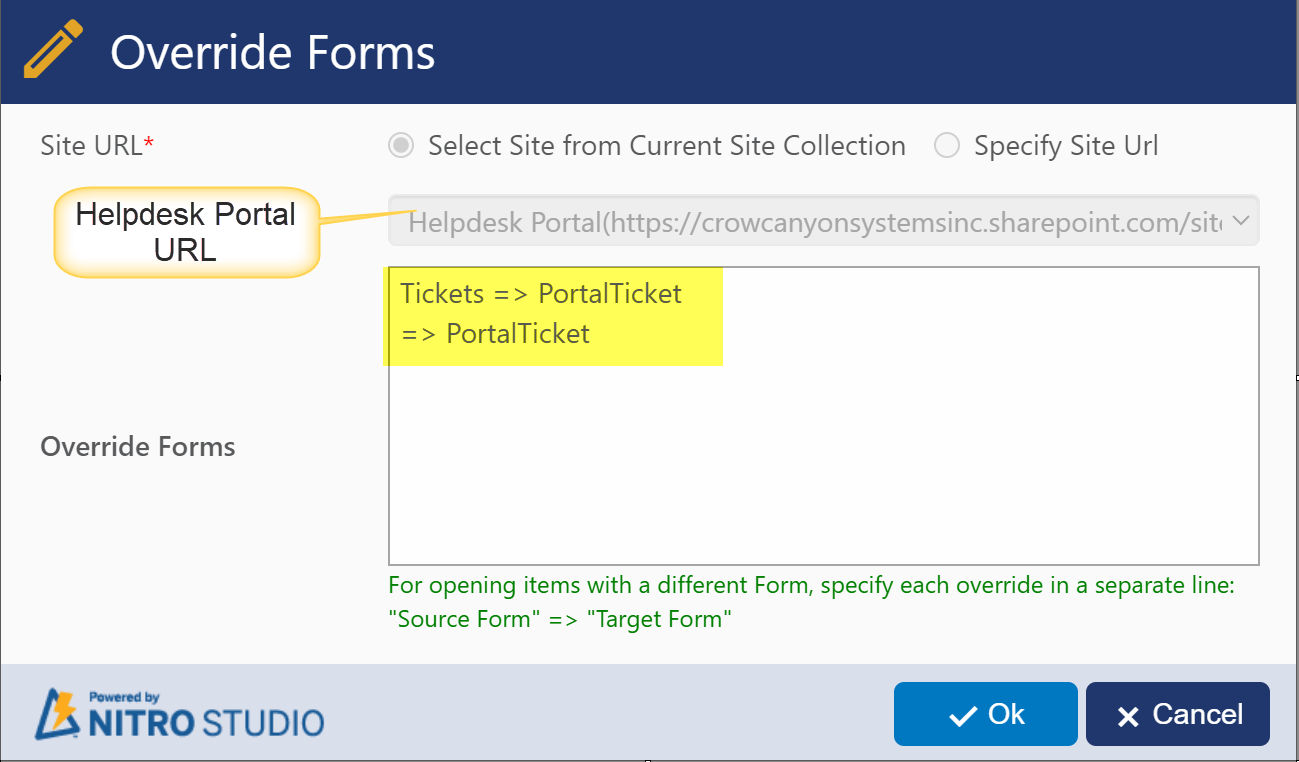
here, 'Ticket' form will open with 'PortalTicket' form.