The Attachments box can be added or deleted from the form. By default, a new form will include this box.
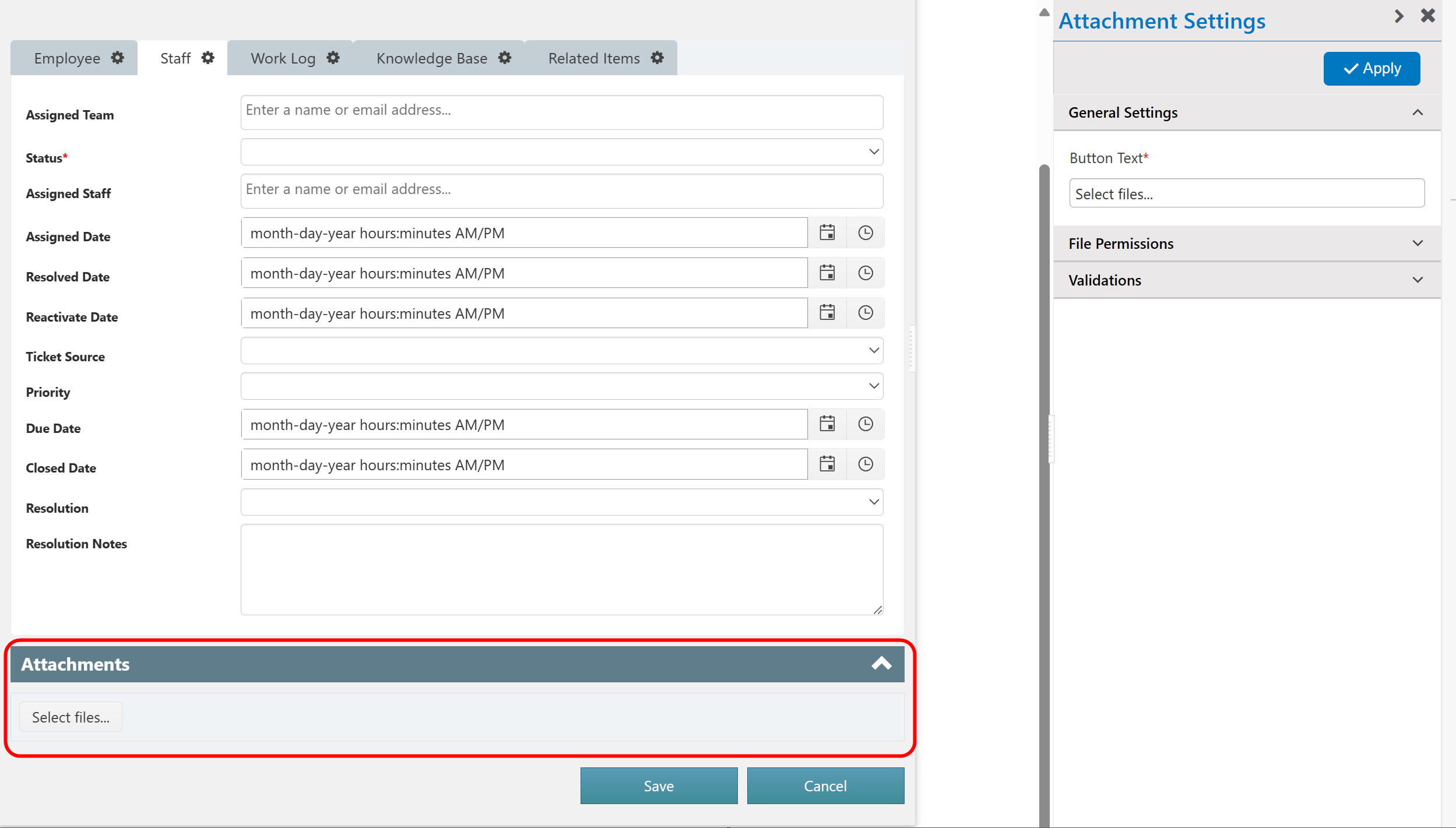
To Remove the Attachments box:
Right-click in the title area of the Attachments box and choose "Delete".
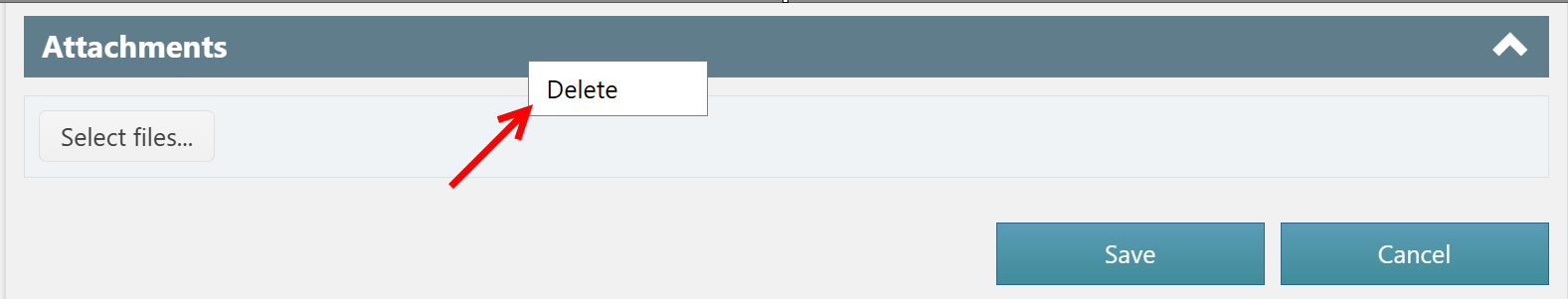
Once it is removed, it will show up in the Tabs/Section area of Form Controls.
To Add the Attachments box:
The box can be added back in by dragging and dropping the control from the Form Controls box to the form.
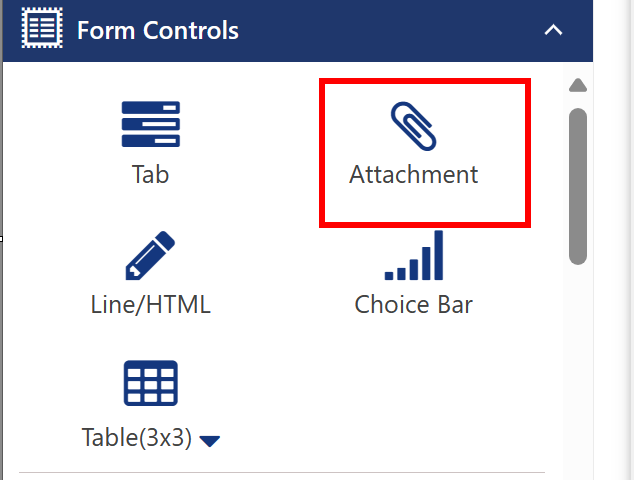
Hide ‘Delete’ Button From ‘Attachments’ Section In NITRO Forms Based On User Permissions
Configure Validation For ‘Attachments’ Section In NITRO Forms