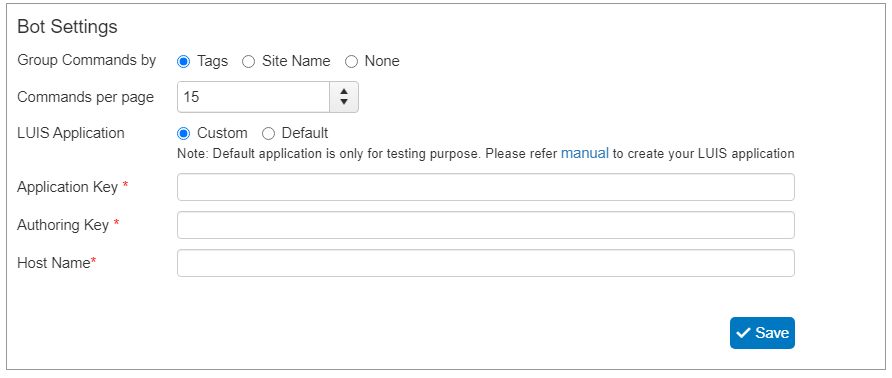Group Commands By: Commands can be grouped by Tags, Site Name, or have no grouping. This affects how the commands show to the Bot users.
Tags are added in each individual command. Commands with the same Tag are grouped together.
Site Name groups the commands by which SharePoint site is listed in the Command.
None means the Commands are shown as per the list in Bot Commands with no grouping.
Grouped by Tags Grouped by Site Name Grouped by "None"
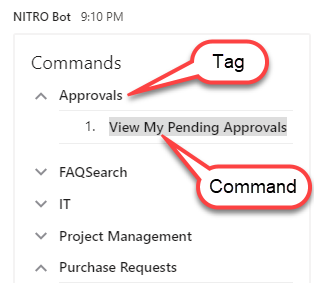
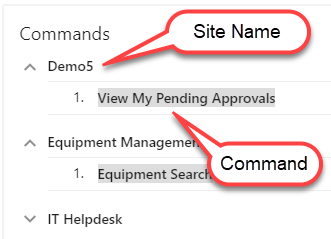
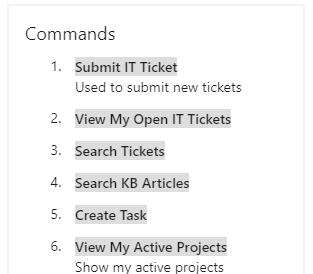
Commands per page: The number of commands to show per page can be set here. We recommend 12 or under. If there are more than 12 commands, a "Show more commands" option will appear at the bottom of the list of commands, which can then be clicked to get the full set of commands to show.
LUIS Application: The LUIS Application is set up here, with either Custom or Default. The LUIS Application is used for Natural Language Processing (NLP).
Contact Crow Canyon Support for details on the LUIS Application configuration options.
Bot Settings With Default LUIS Application
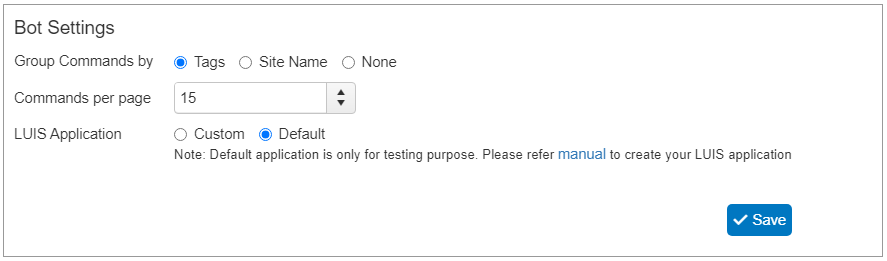
With Custom LUIS Application