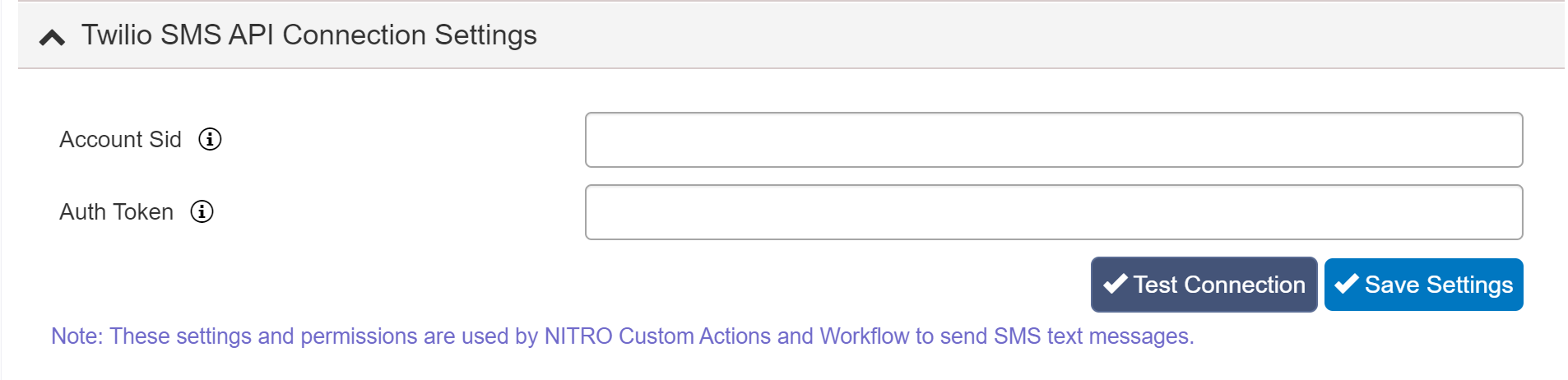For use with the "Send SMS" action in NITRO Workflows and Custom Actions. First you need to set up an account with Twilio if your organization doesn't already have one: Twilio - Communication APIs for SMS, Voice, Video and Authentication
Note: There is an additional cost to this service.
You can get your Account Sid and Auth Token from your Twilio account page. Simply copy and paste those values into the corresponding boxes and click 'Test Connection' button. If connection is successful then click "Save Settings" button.