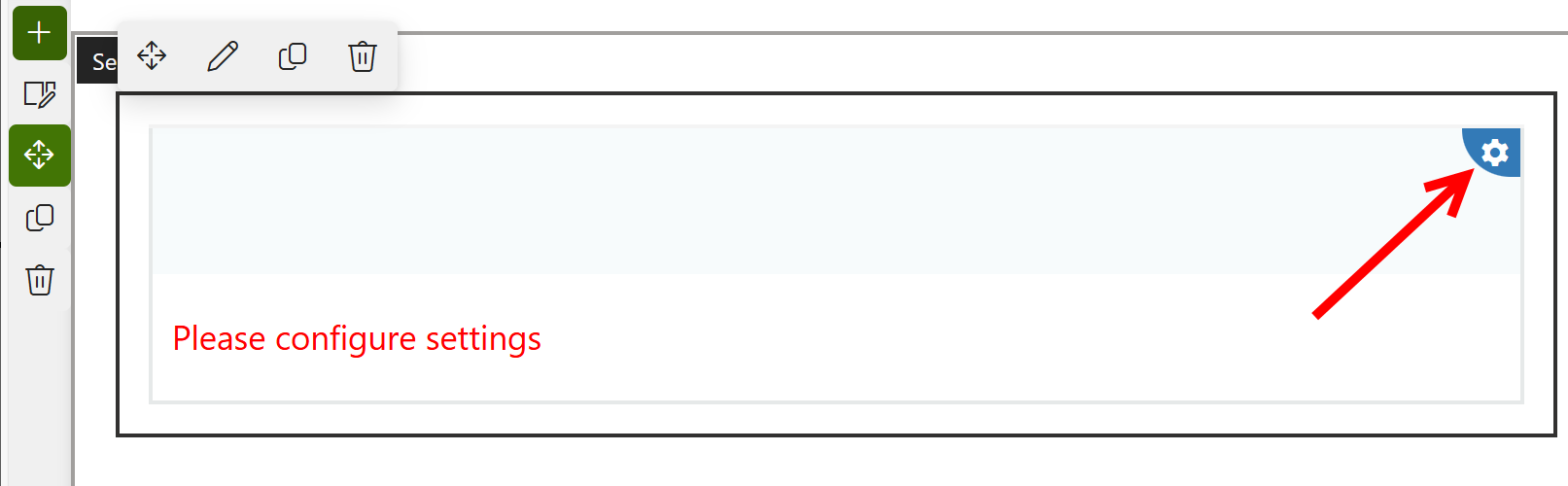See this page for info on our Modern UI Web Parts: https://www.crowcanyon.com/modern-ui-web-parts/
These Web Parts can be used on any Modern UI page in the Site, such as Dashboards, Workspaces, Home Pages, and Portals.
To add Modern UI Web Parts to any page follow these steps:
1. Edit the Modern UI page where you want to add the web part(s)
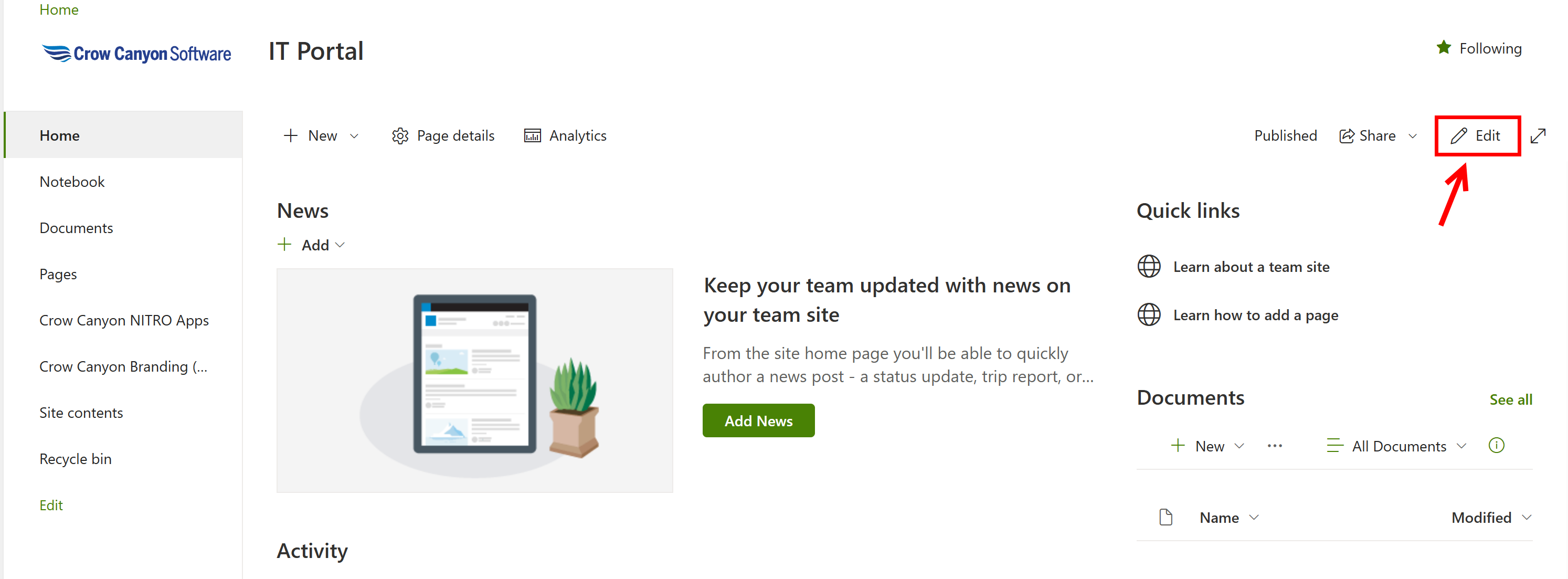
2. Click the "plus" button to see all available web parts
3. Search for the web part you need (e.g. "List Rollup")
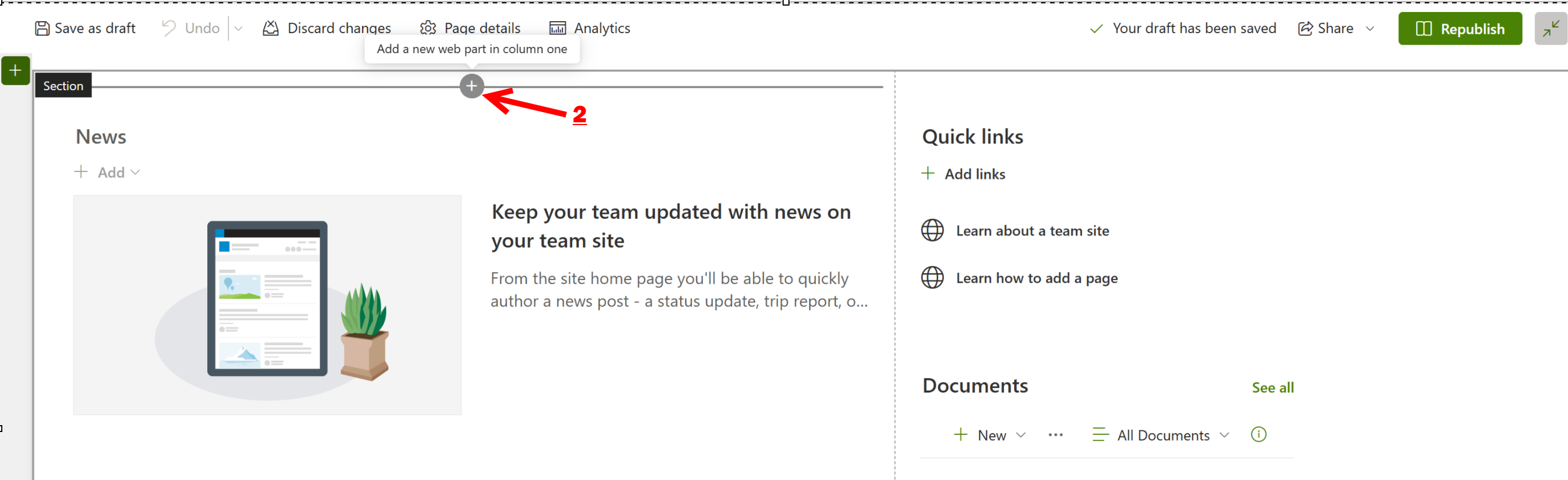
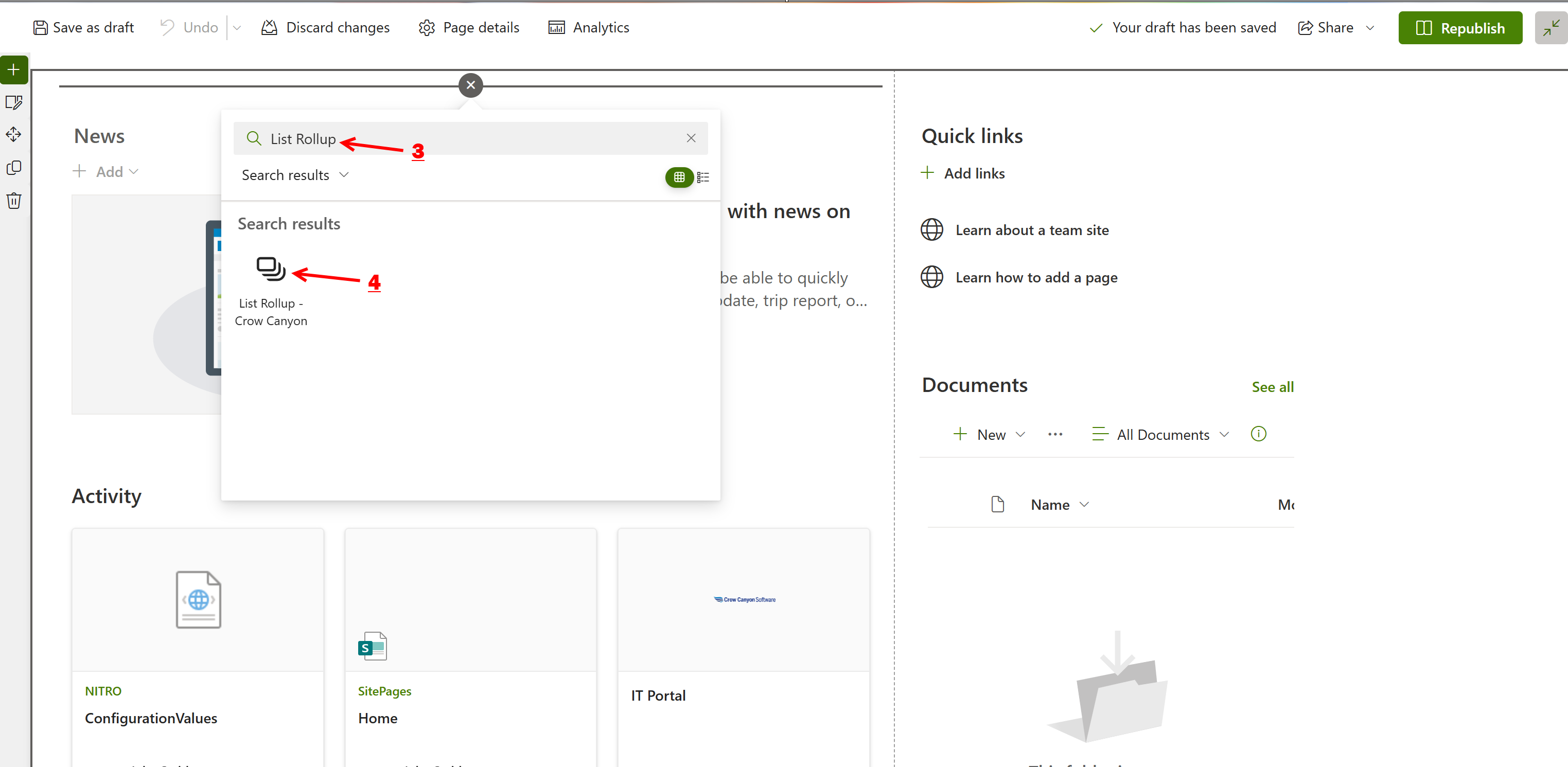
4. Once found, click on the web part to add it to your page.
Once added, you can edit the web part to access the settings page. The one exception to this is List Search, where you can edit the settings by clicking on the gear icon within the web part itself: