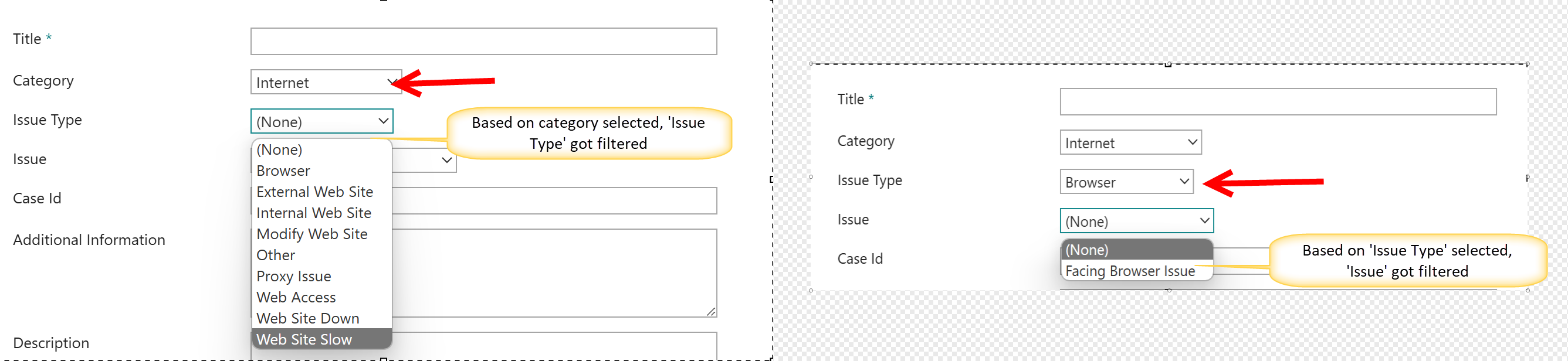Filtering of Multiple Levels using Cascaded Lookup columns
In this example, we will add a level below Issue Type called "Issue"such that each Ticket can have a Category, Issue Type, and Issue selected. Again, this is just an example -- that same strategy can be used for any type of cascading lists and for more than three levels, such as Country/State/City, or Building/Floor/Room, or Division/Department/Job Title, etc.
1. Based on the above example, we already have a Category and Issue Type cascading feature set up for the Tickets. Simply add another list in the Site, called "Issue".
2. The Issue list needs to have a column for the Issue name (this can be the Title column renamed to "Issue") and a standard SharePoint Lookup column for "Issue Type".
3. Add an "Issue" column as a standard SharePoint Lookup column to the Tickets list.
Open ‘Cascaded Lookup’ App
The first-level filtering (Category/Issue Type) was already set up in the example above.
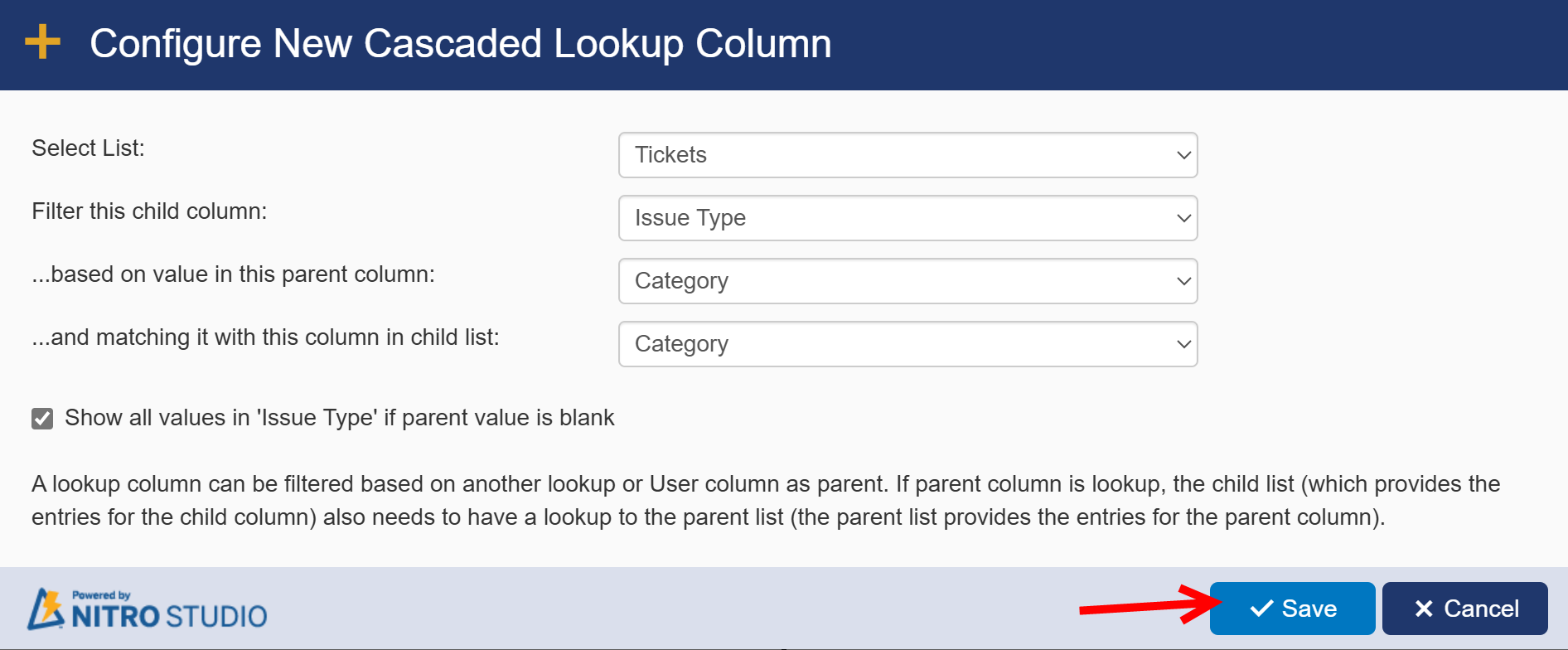
Configure as shown below to do second-level filtering (Filter "Issue" based on Issue Type value)
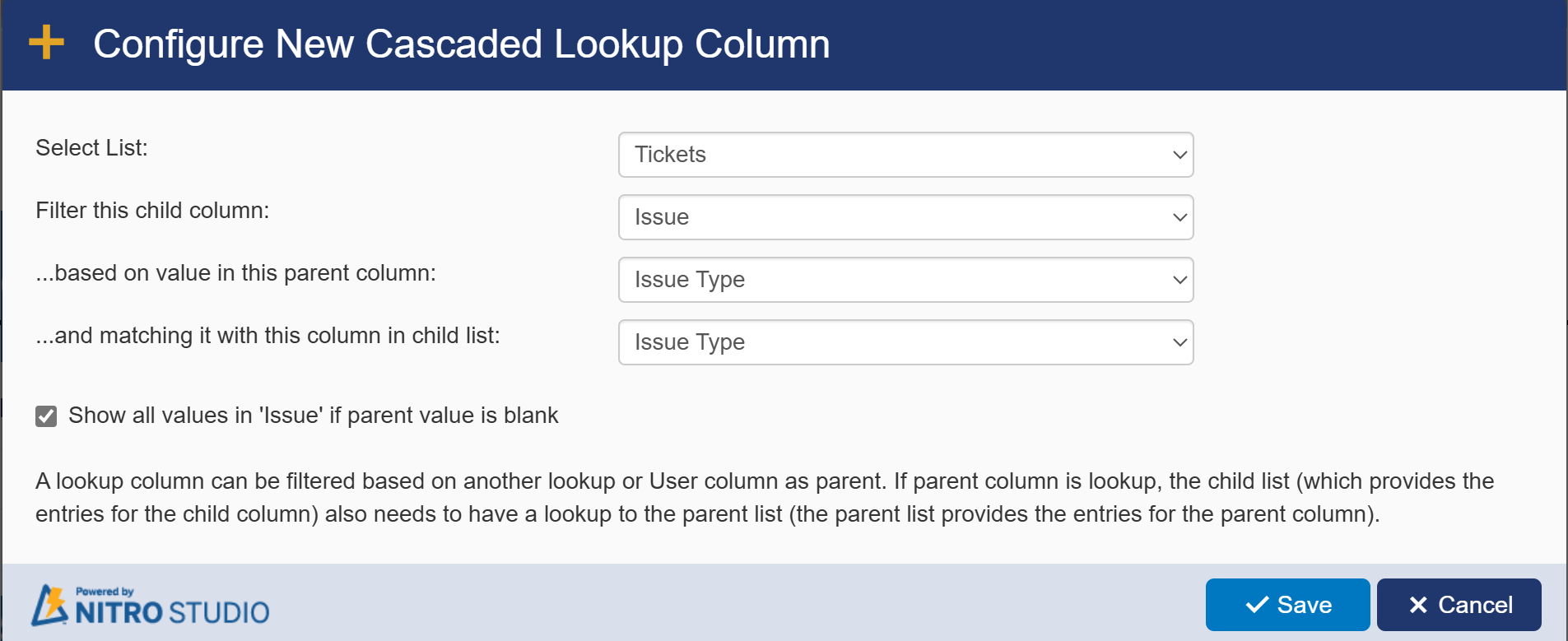
In an item in the Tickets, you will see three levels of cascading (assuming the three columns -- Category, Issue Type, and Issue -- have been added to the Ticket form).
Sample Output: