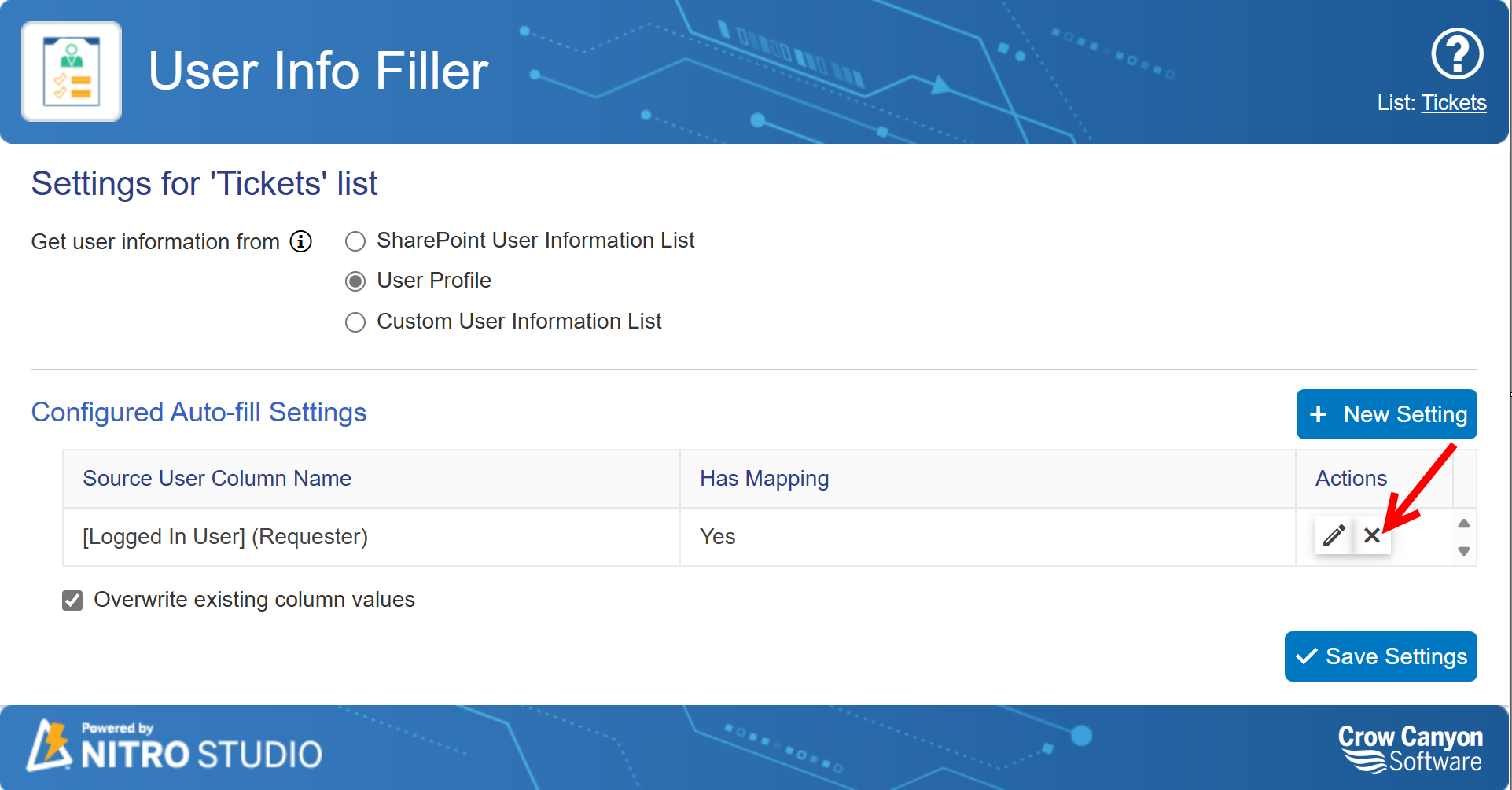Configuring User Info Filler
User Info Filler configuration settings page is as shown below
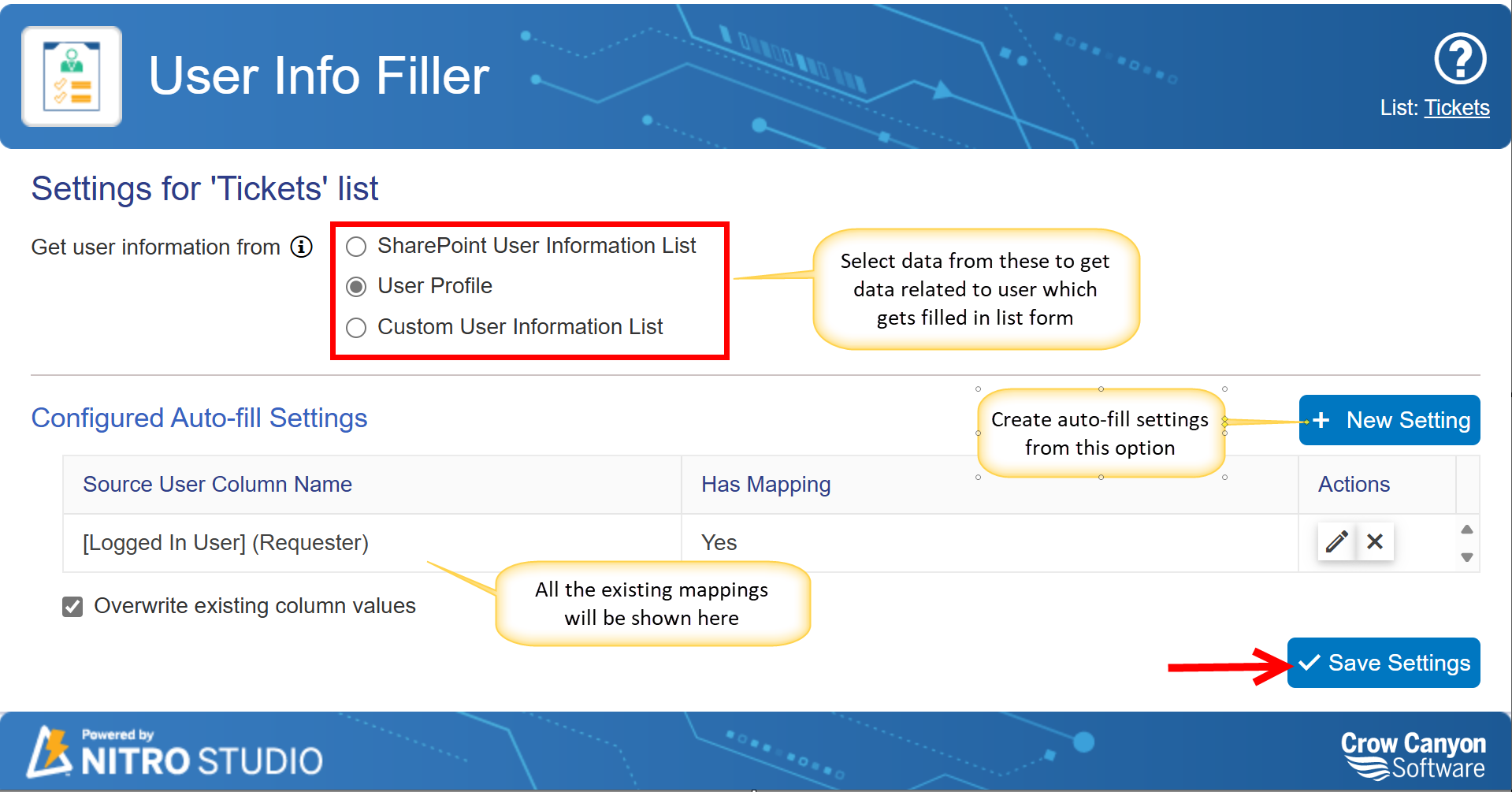
Under ‘Get user information from’, there are three options:
a.SharePoint User Information List
b.User Profile
c.Custom User Information List
SharePoint User Information List
To get data from ‘SharePoint User Information List’, select this option under ‘Get user Information from’ and click on ‘New Setting’ button to configure auto fill settings.
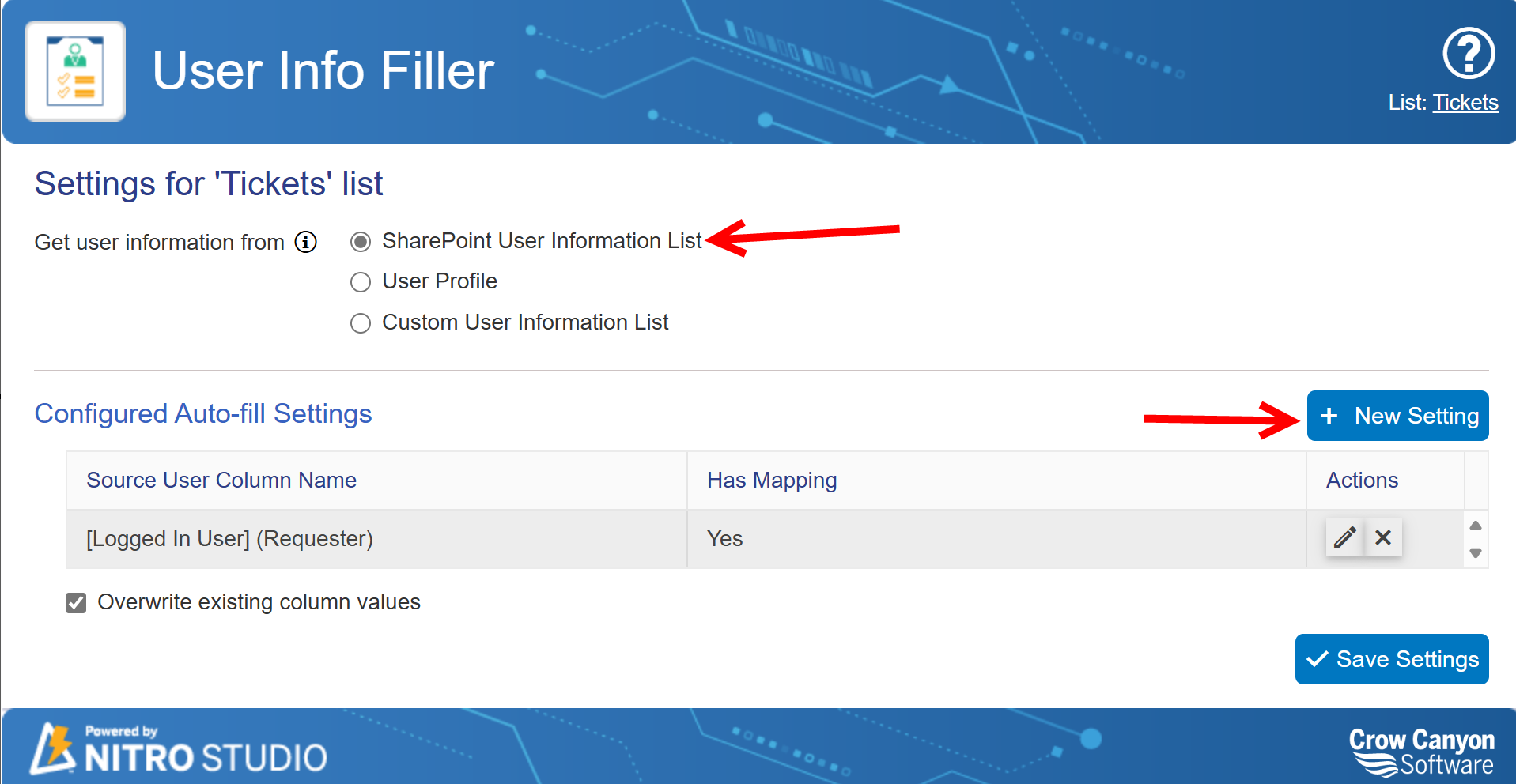
We can auto-fill user information based on logged in user or any user specified in Person/Group field.
Based on logged in User
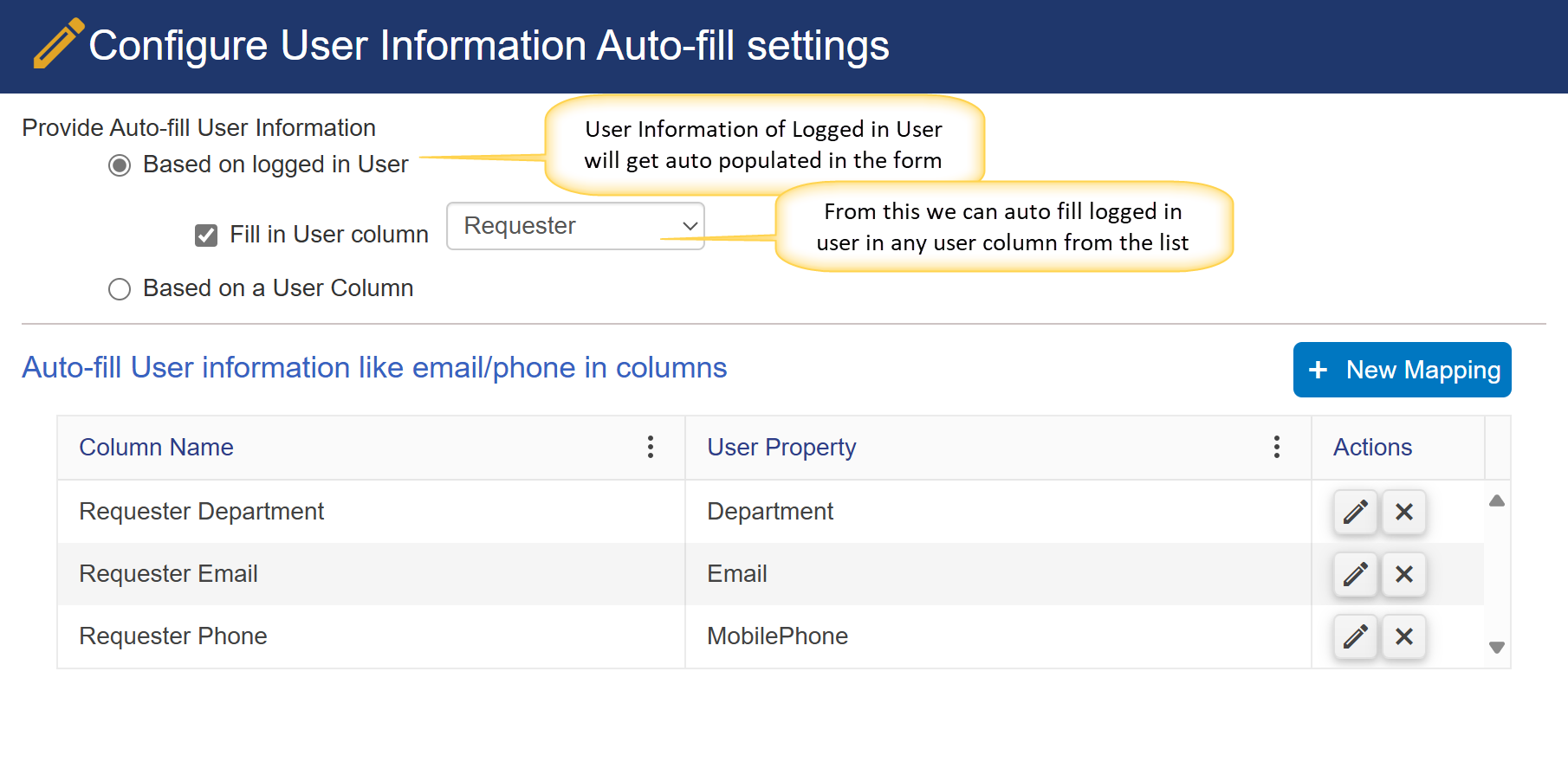
Based on a User Column
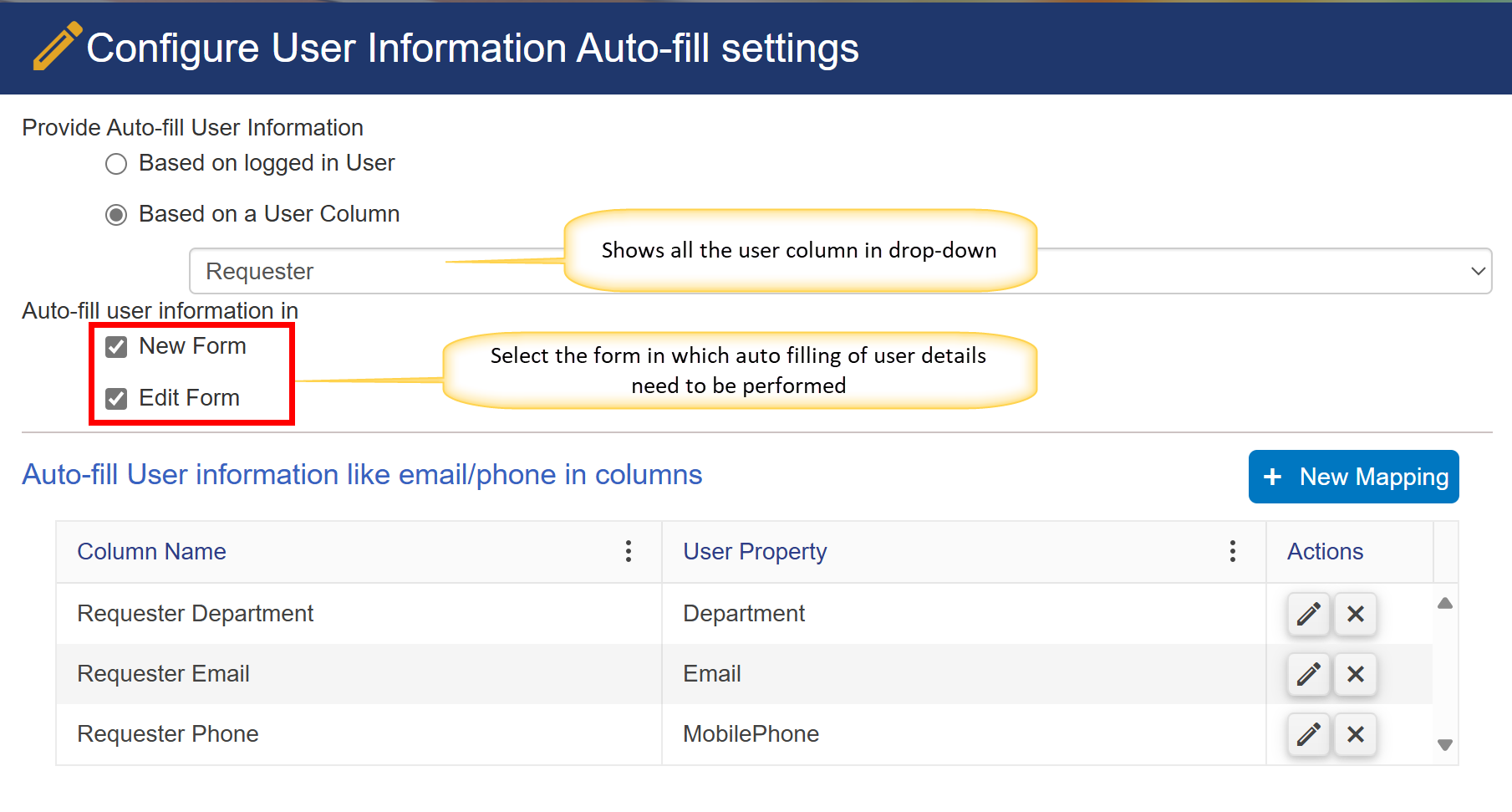
Click on ‘New Mapping’ button to configure field mappings
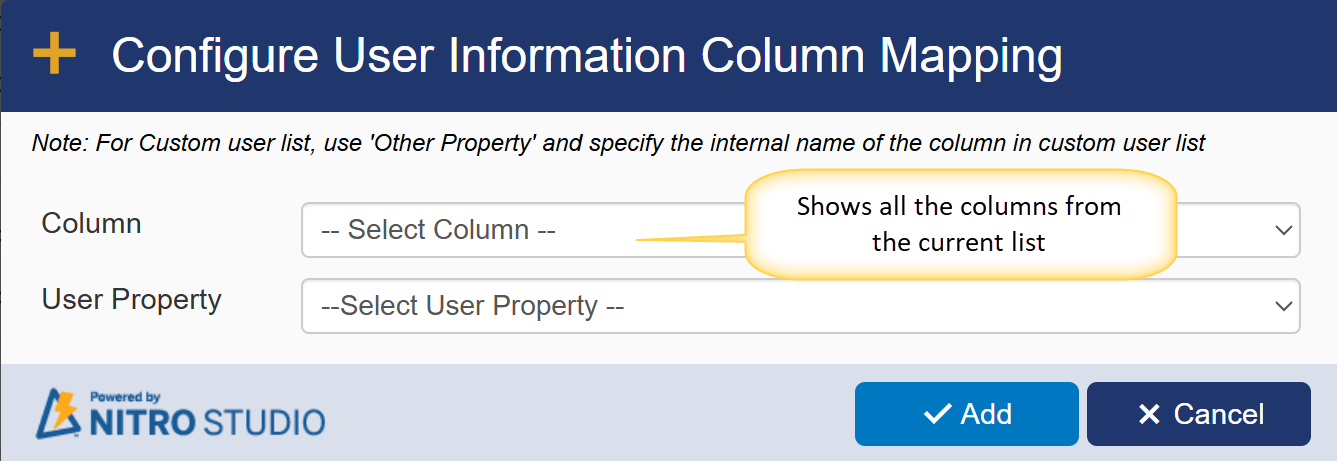
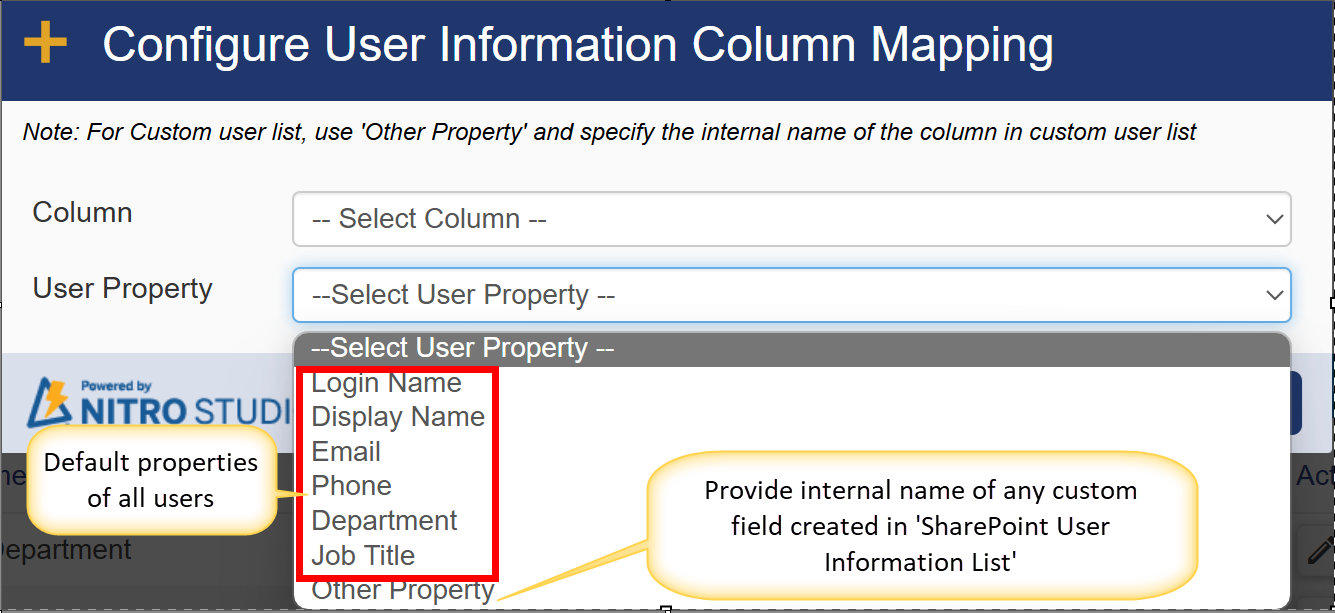
User Profile
Configuration of the User Info Filler settings for User Profile is similar to the ‘SharePoint User Information List’.
Custom User Information List
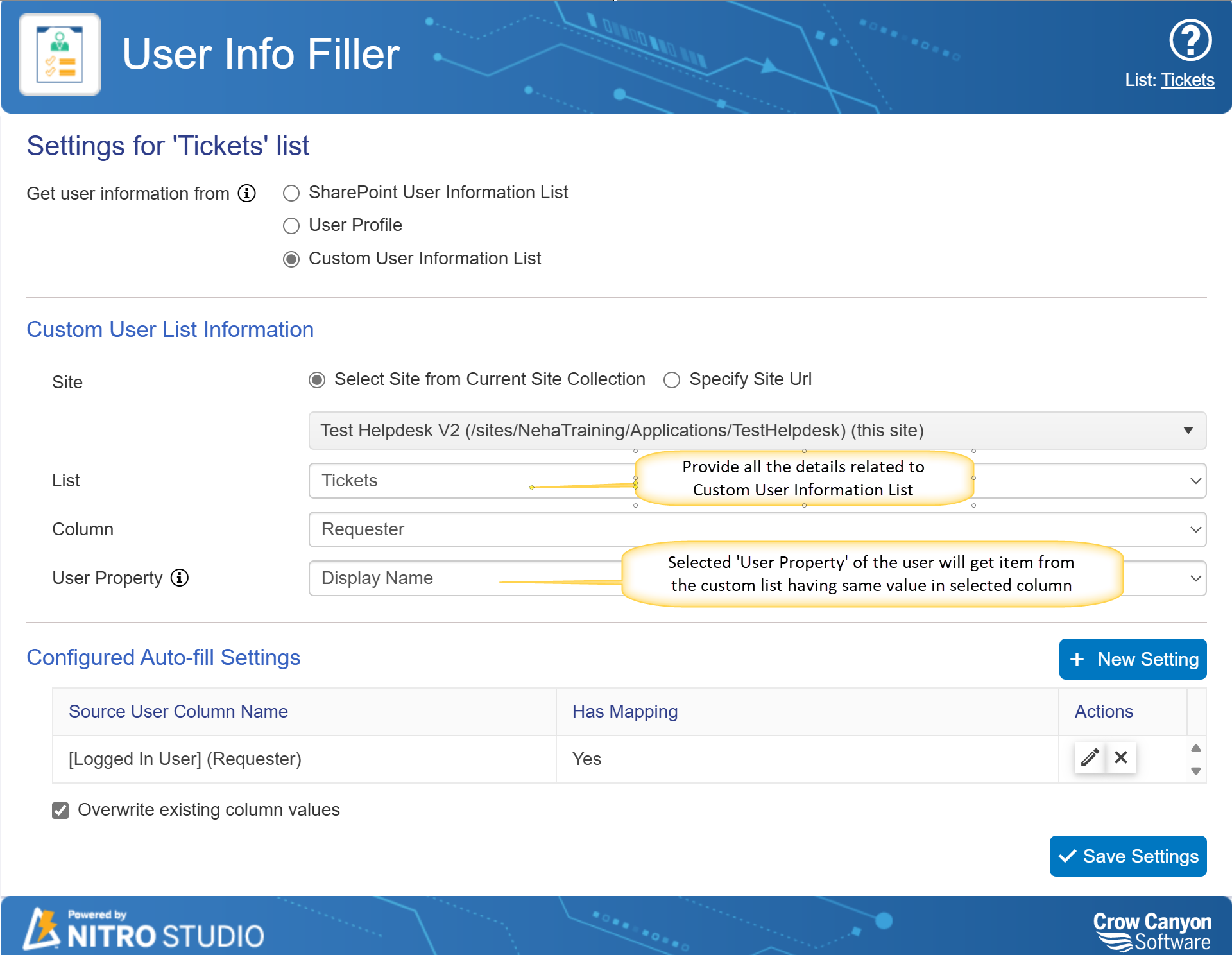
When getting data from ‘Custom User Information list’, use the ‘Other Property’ option and provide internal names of columns to configure column mappings.
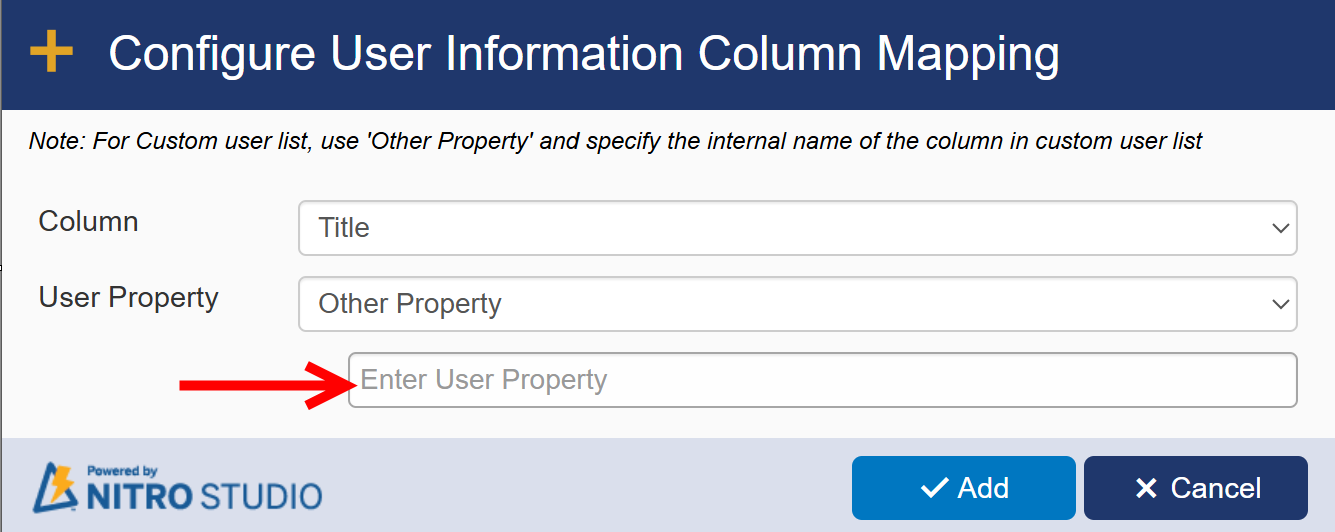
Note: All users must have read permissions on SharePoint User Information list and Custom User Information list to auto-fill user details.
Edit and Delete configured settings
Click on ‘Edit’ icon to edit existing settings
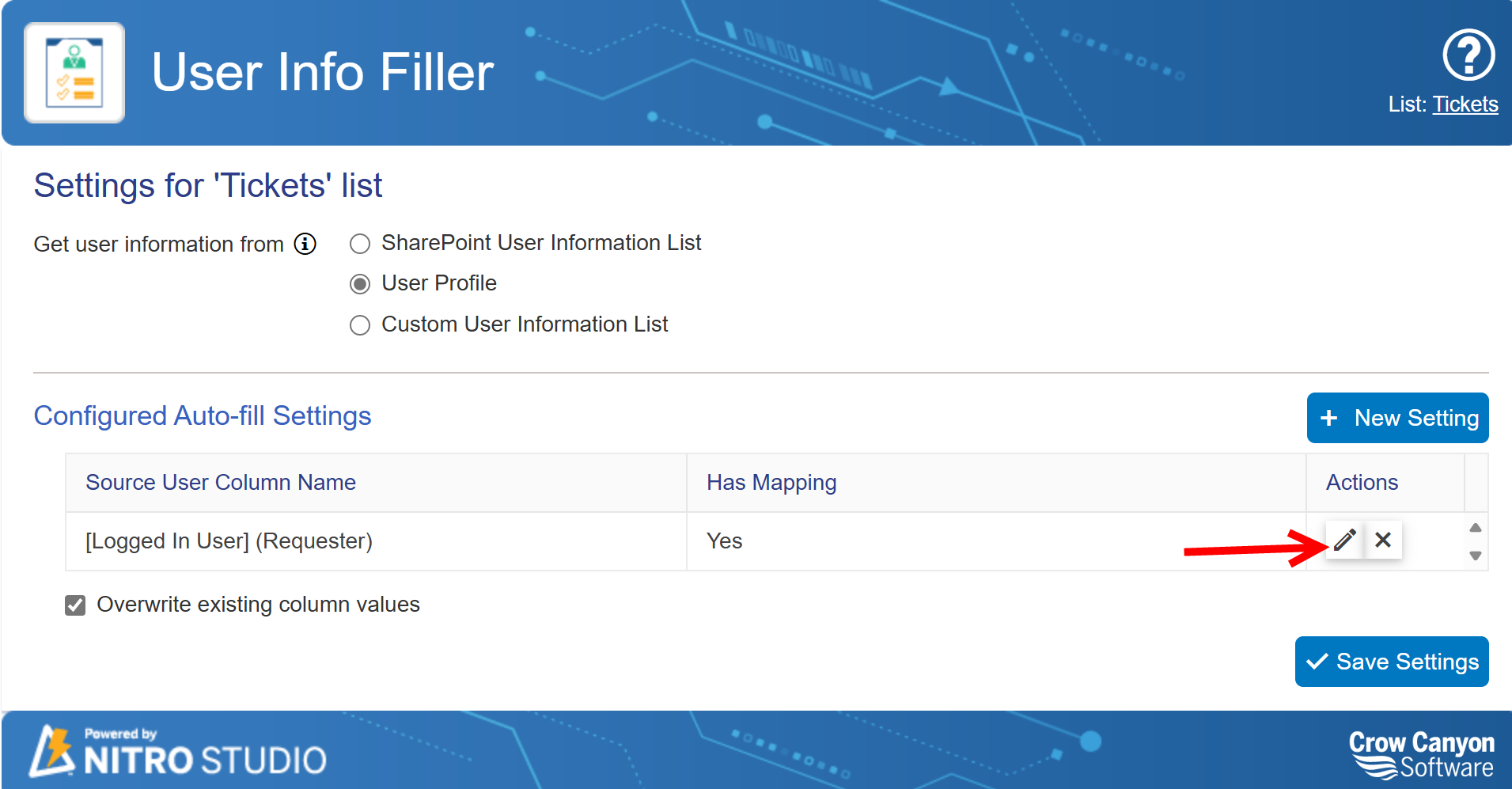
Click on ‘Delete’ icon to delete an existing setting.