|
<< Click to Display Table of Contents >> Using Icons |
  
|
|
<< Click to Display Table of Contents >> Using Icons |
  
|
If "Show as icon" is checked, Icon selection boxes appear:
(If choices are added or deleted in the “Type each choice on a separate line” box, use the Refresh button to reset this list to match the choices entered.)
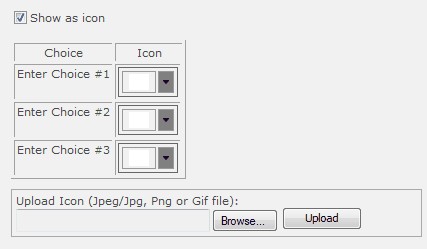
Icons can be used instead of colors to indicate the choices. Use the “Icon” drop list to choose an Icon from the gallery.
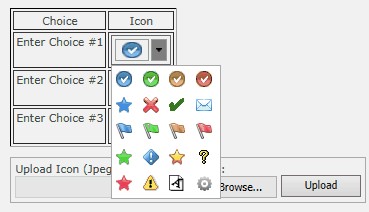
Icons can be added to the gallery using the “Upload Icon” box:
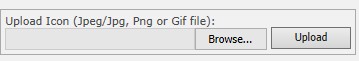
The Icons are stored in the below directory on the SharePoint server and can be added or deleted directly there, if need be.
SharePoint 2010
![]()
SharePoint 2013
![]()
NOTES:
oA user needs "Write" permission on this directory to upload or delete icons.
oIcons cannot be deleted from the Column settings page once they are uploaded. They can be deleted from the server directory shown above.