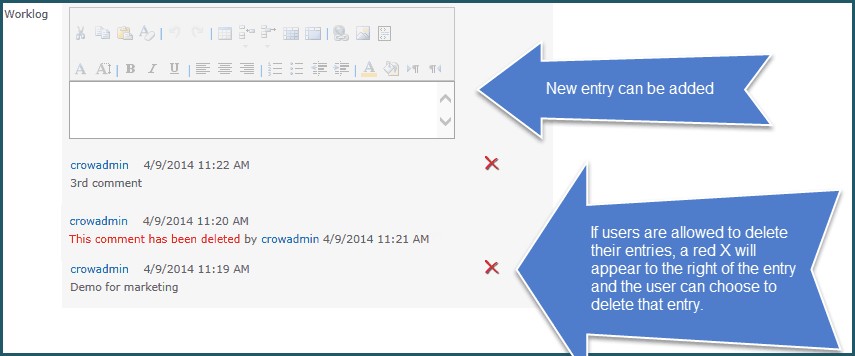|
<< Click to Display Table of Contents >> Using Discussion Column |
  
|
|
<< Click to Display Table of Contents >> Using Discussion Column |
  
|
When in a List View:
The Discussion Column can be added to a List View ("Worklog", in the example below). It will give the option to "Show Data"
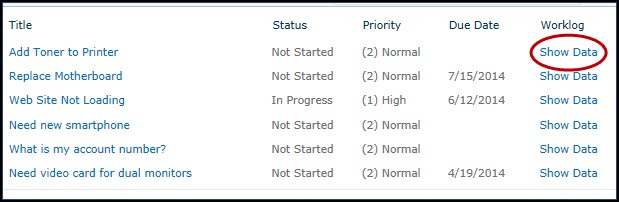
When "Show Data" is clicked, a box with the Discussion Column entries pops up.
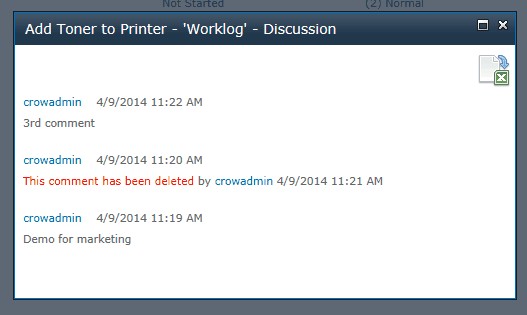
Export to Excel: this box has an icon in the upper right that will export the entries to Excel
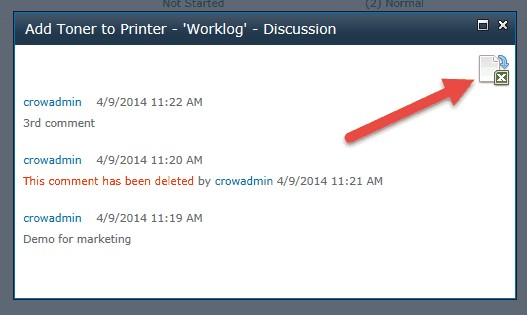
Excel Export:
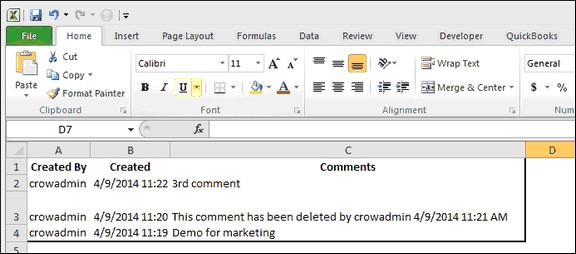
When in an Item:
VIEW MODE: The Discussion Column shows the entries in chronological order with Name and Date stamps.
If an entry was deleted, that is indicated on the item.
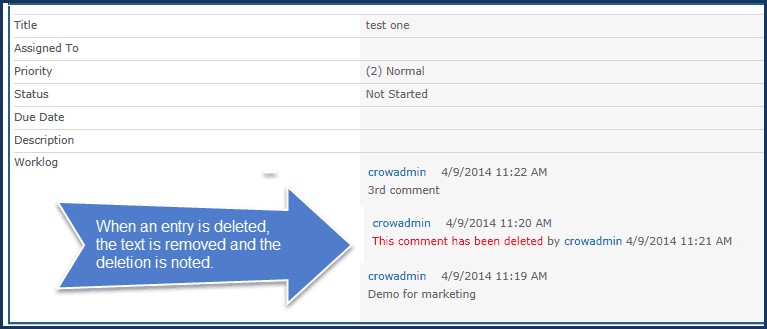
EDIT MODE: The Discussion Column shows up with a box for new entry.
If users are allowed to delete entries, a red X appears to the right of the entries that can be deleted.