Go to Application Administration à Service Level Agreements Tab à Click SLA tile, this will open the SLA configuration page as shown below:
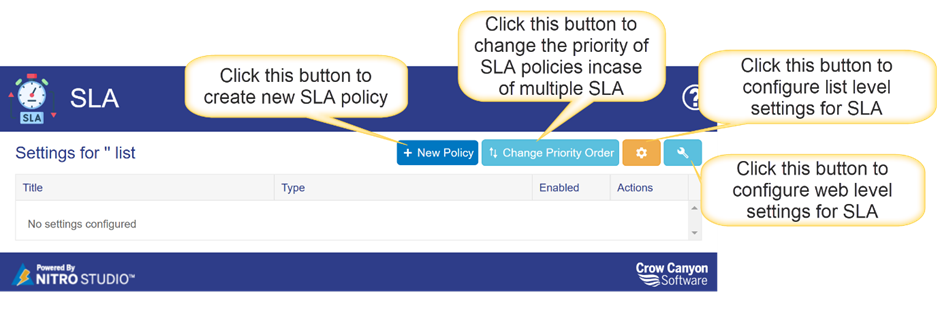
New Policy: Click this button to create a new SLA Policy.
Change Priority Order: Click this button to change the priority of SLA policies in case of multiple SLA.
List Level settings: Click this button to configure List level settings for SLA.
Web Level settings: Click this button to configure web level settings for SLA.