We cannot create default policies from the SLA page directly. After creating a policy, we can make the policy as default by adding the ‘DefaultPolicy’ property in the SLA settings file saved in Site Assets.
To make a policy as default, go to the Site à Site Assets à Download the policy settings file and put ‘DefaultPolicy’ property as shown below:
After updating the default property, upload the settings file again in the same location.
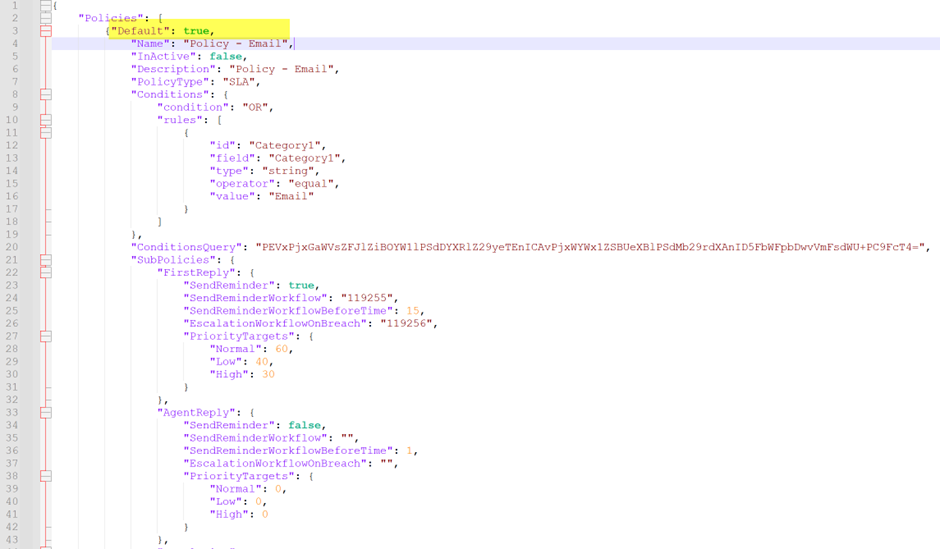
Note:
1.Default policy can be configured with or without any conditions.
2.We cannot change the priority of default policy. Priority of default policy should always be at last in the page.
3.Default policy will not be shown in ‘Change Priority Order’ setting page