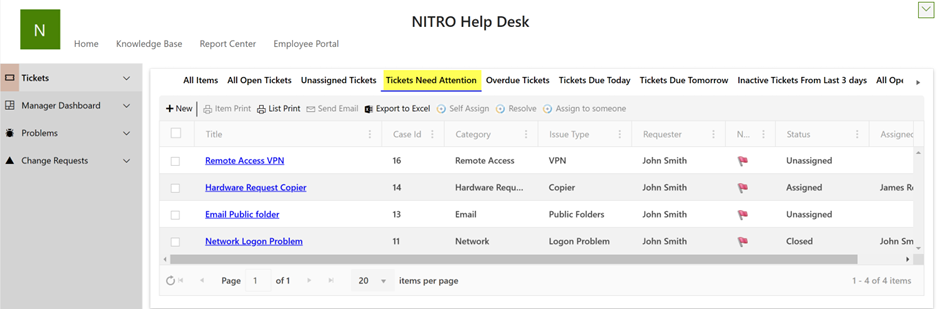1.Edit Ticket to update worklog by Requestor from Employee Portal as shown below:
Go to Employee Portal ‘View My Tickets’ -> click ‘My Open Tickets’
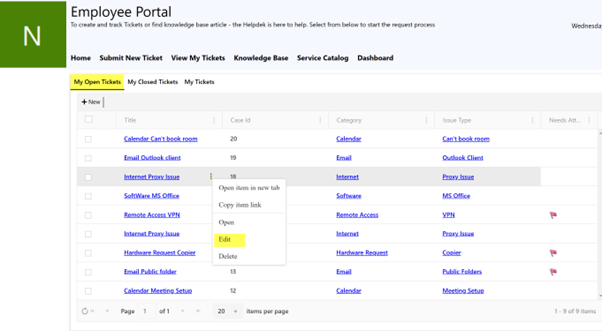
2. Update Worklog in Tickets edit form as shown below:
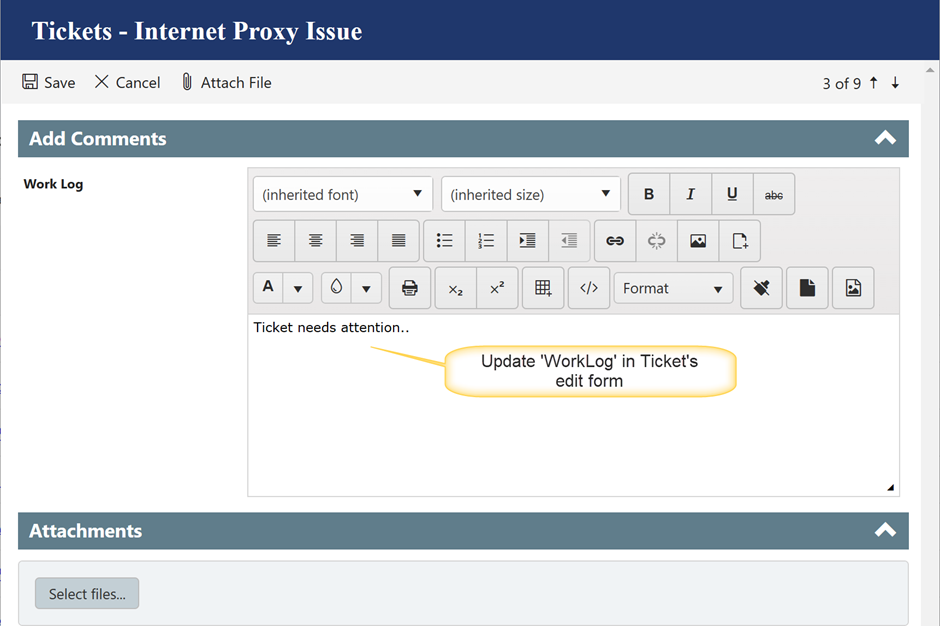
3. When requester update the ‘Work Log’ column, ‘Needs Attention’ is set to true. And staff will be notified that attention is needed for this Ticket. ‘Needs Attention’ column gets updated with a flag value as shown below:
Instead of Flag, ‘Needs Attention’ can also be shown as a different Icon or in different colours. This can be configured in List Formatting.
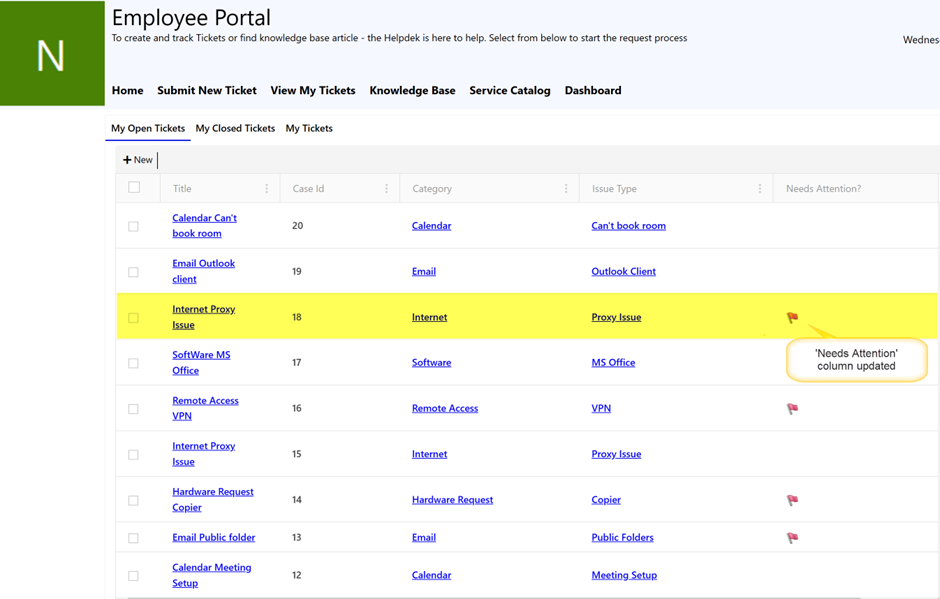
4. ‘Tickets Needs Attention’ view in ‘Nitro Help Desk’ application will show all the Tickets that needs attention. To open ‘Tickets Need Attention’ view follow below steps:
Go to home page of ‘Nitro Help Desk’ Application -> in left side Quick Launch expand Tickets -> select All Tickets -> click ‘Tickets Needs Attention’ View
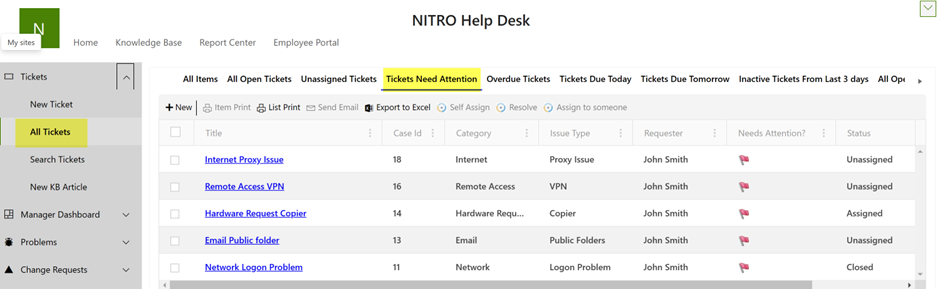
5. If Tickets worklog is updated by staff, then “Needs Attention’ is set to false. And Ticket gets removed from ‘Tickets Needs Attention’ view.
•Edit Ticket to update worklog by Assigned Staff.
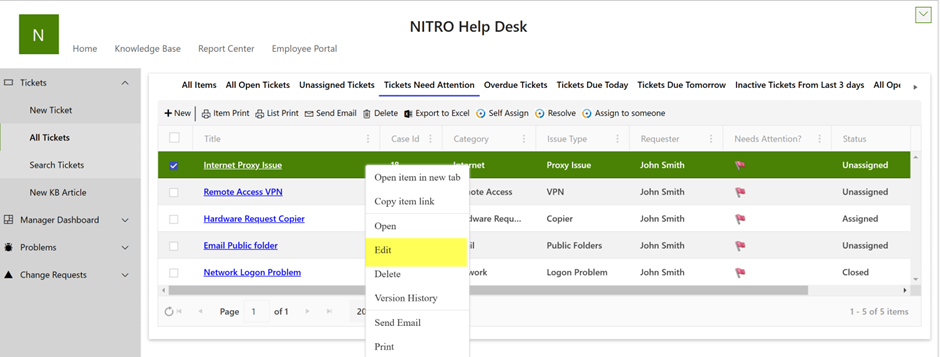
•Update worklog in Tickets edit form as shown below:
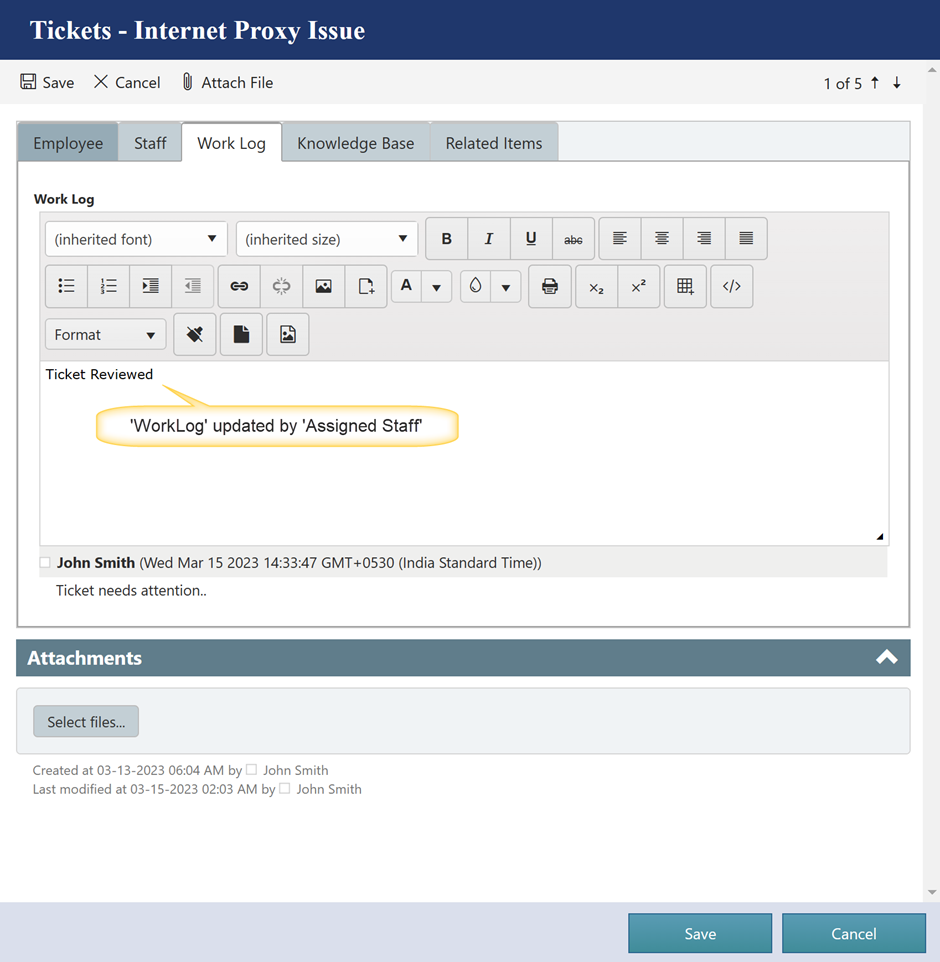
6. ‘Internet Proxy Issue’ Ticket gets removed from ‘Tickets Needs Attention’ view as ‘Needs Attention’ value is set to false.