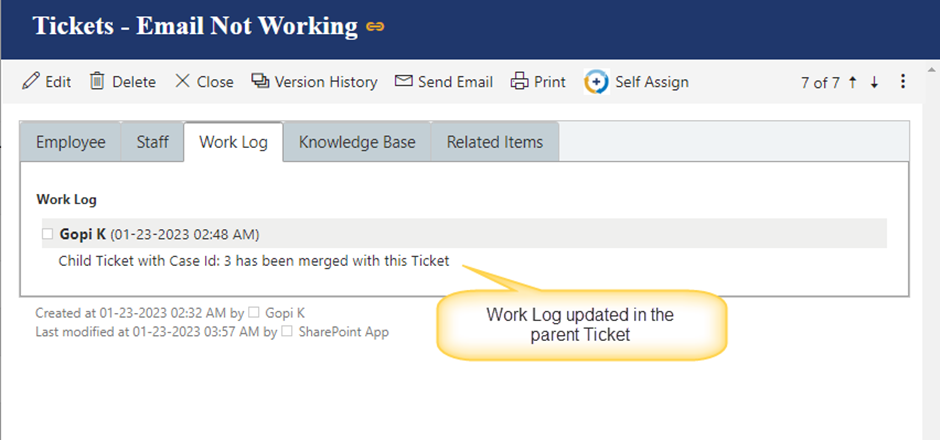1.Open a Ticket that we want to merge with another Ticket from Tickets list view.
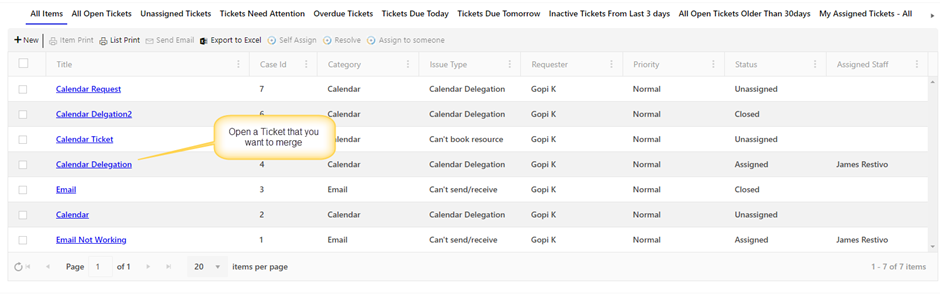
2. Click ‘Merge Ticket’ custom action button from Ticket display form as shown below:
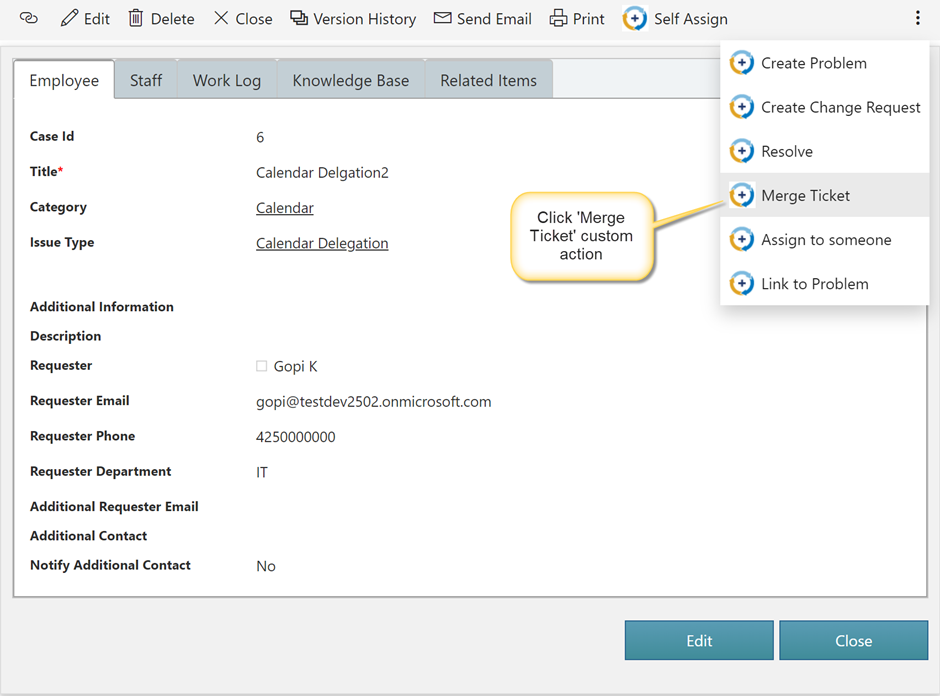 |
3. This will execute a custom action and take the user input for parent Ticket as shown below. This ‘Parent Ticket’ dropdown will show all the open Tickets.
4. Select parent Ticket into which current Tickets needs to be merged.
a.If you cannot find the ticket from the dropdown, there is a search option both next to the drop down and within the drop down (the empty box at the top of the list).
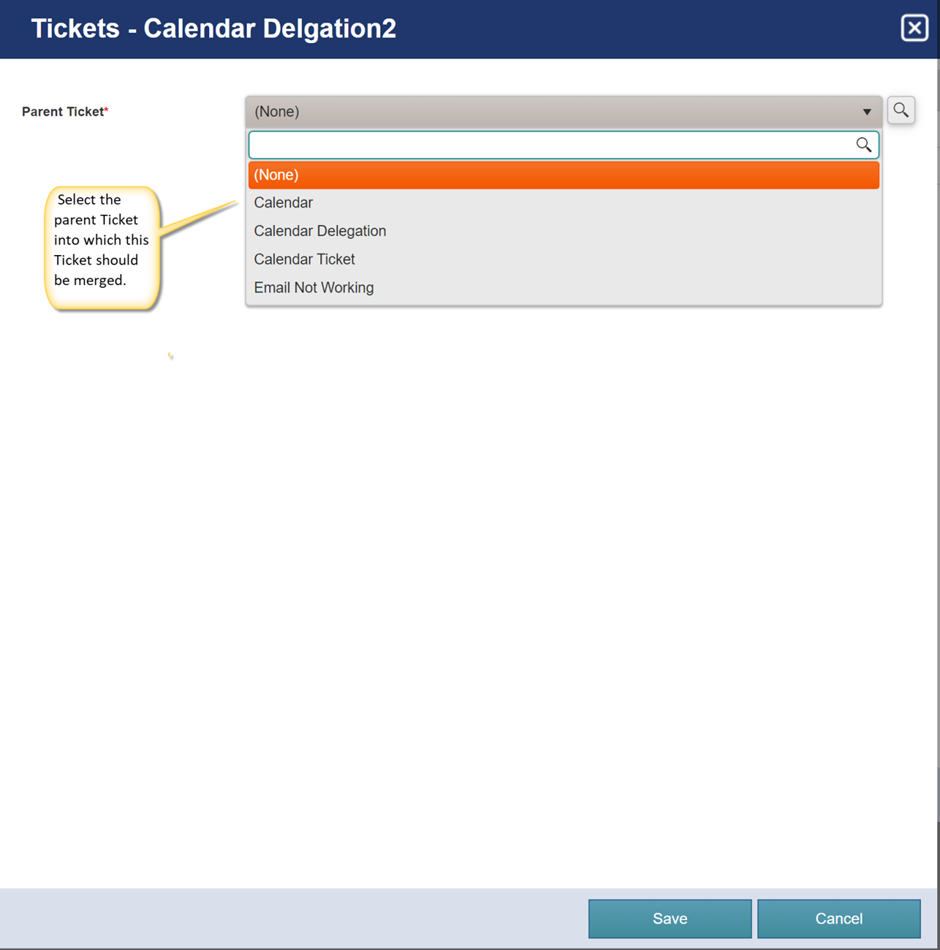
5. This action will close the child Ticket and copy Requester to the ‘CC’ column in parent Ticket so that ‘CC’ column users will get notified when the parent Ticket is assigned, resolved, or closed along with the parent Ticket Requester.
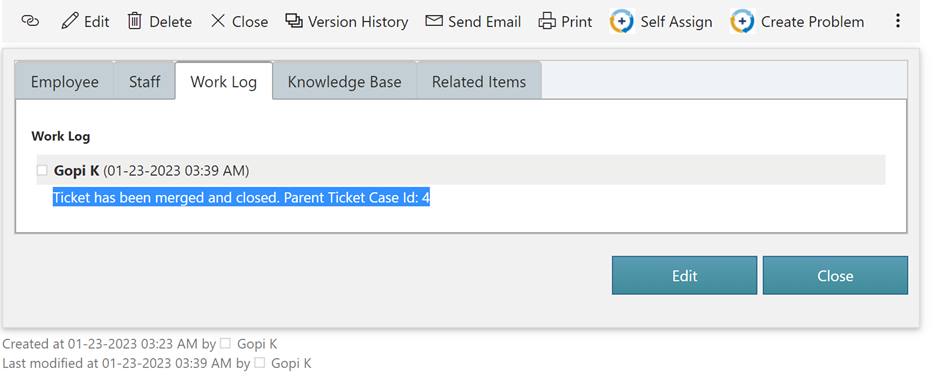
6. Status of current Ticket is updated as ‘Closed’.
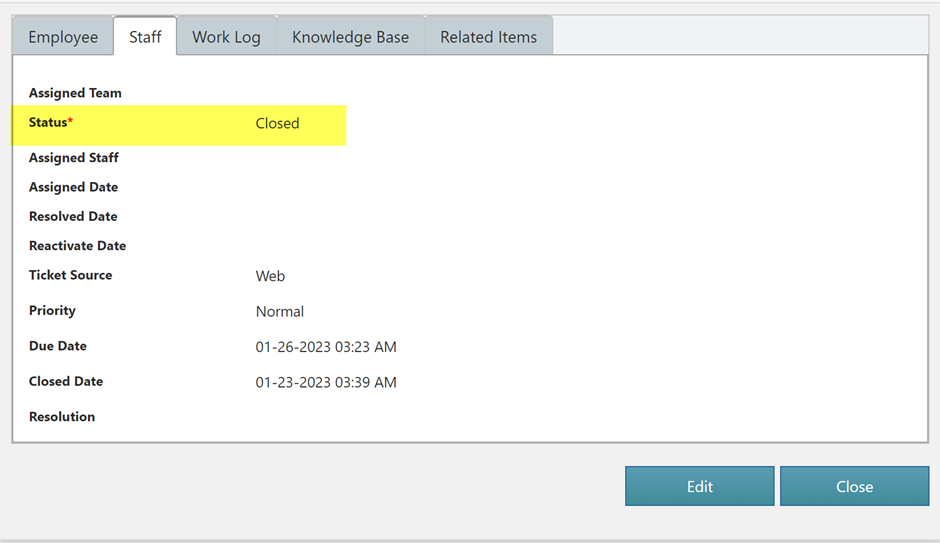
Worklog gets updated in parent Ticket when any Ticket is merged into it.