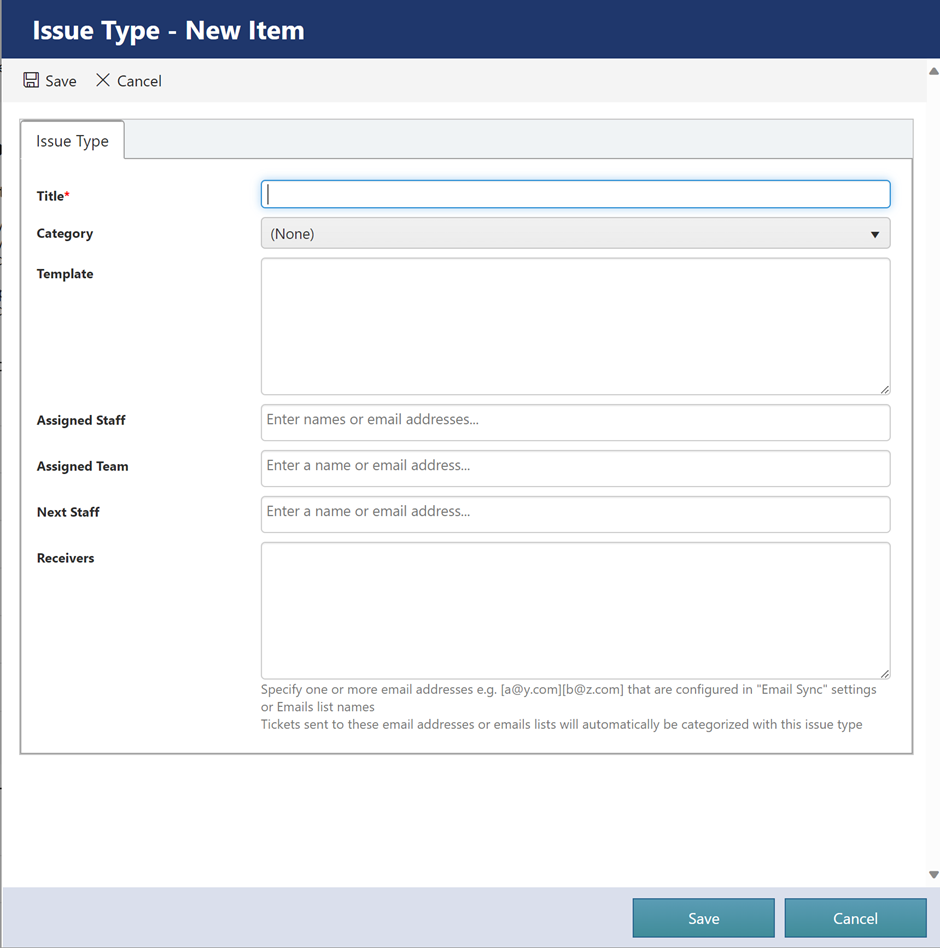Administrator can change the Categories and linked Issue Types drop-down fields that appear in the request. First add or modify the Category list and then add Types in Issue Types list below.
Category list:
•Category owner – The person that gets notified when a Ticket is created with this Category
•Assigned Team – SharePoint group that will be notified when a Ticket is created with this Category. This group will also be placed in the Assigned Team field on the ticket. Note: This does not change the ticket’s status to ‘Assigned’. It will remain ‘Unassigned’ until the Assigned Staff field is filled out either by an automated process or manually.
Issue Type list:
•Assigned Staff – One or more people that will be assigned to the Ticket when it is created with this Issue Type.
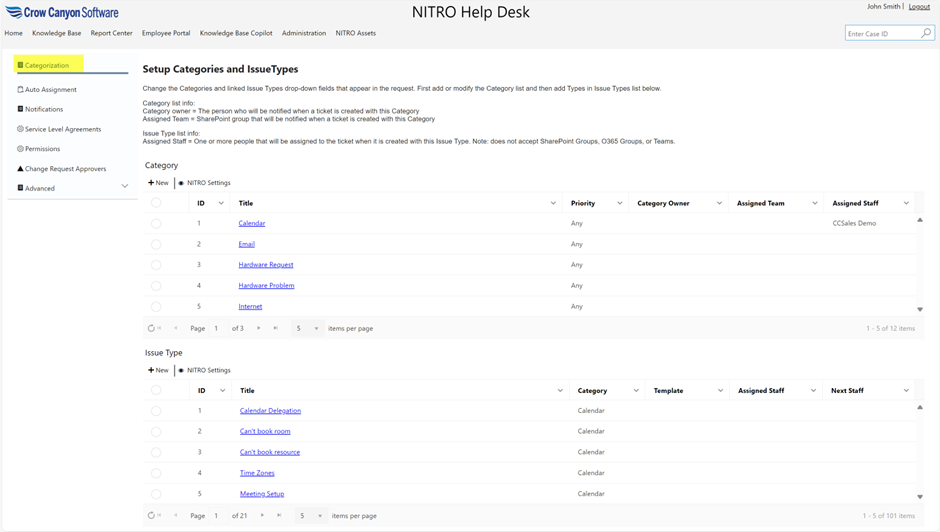
Administrator can:
•Create a new Category by clicking the ‘New’ button available in the upper left corner of Category.
•Can edit the Category by clicking item in Category and then ‘Edit’ button
•Can delete the Category by clicking ‘delete’ button available in item ribbon
oUse caution when deleting Categories as this will impact any tickets that have been created with this Category.
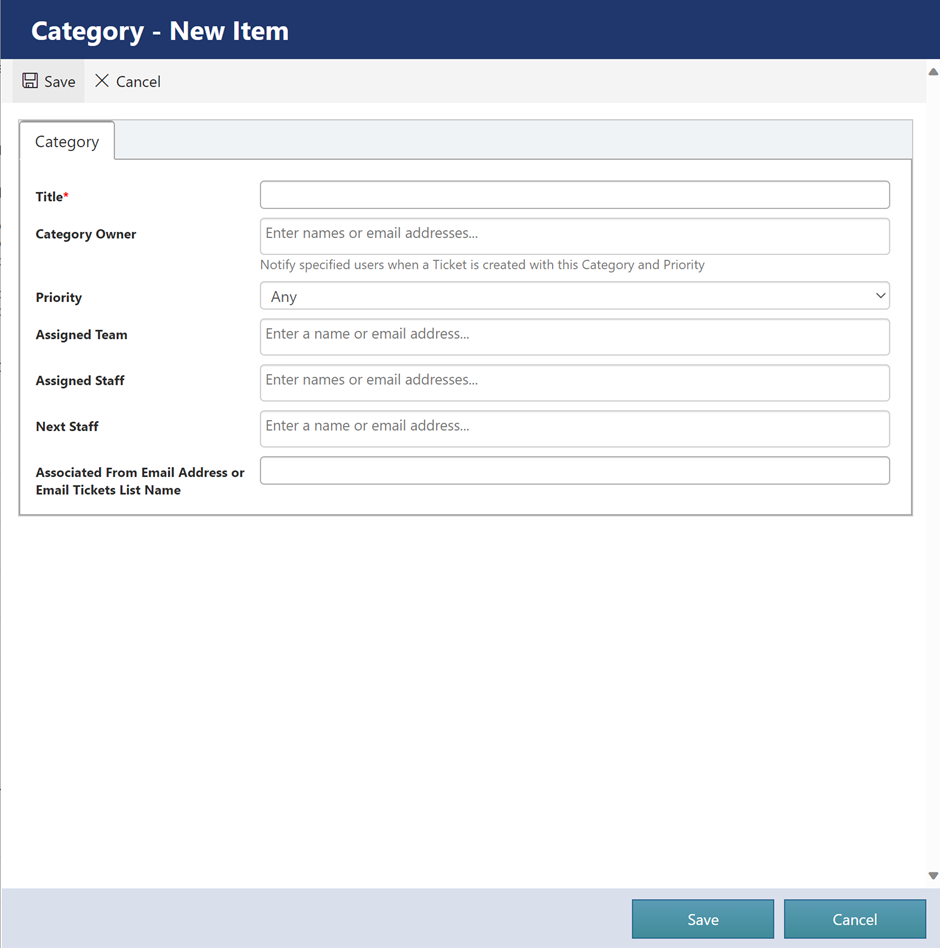
Administrator can:
•Create new Issue Type by clicking ‘New’ button available in upper left corner of Issue Type
•Edit the Issue Type by clicking item in Issue Type list and then ‘Edit’ button.
•Delete the Issue Type by clicking ‘delete’ button available in item ribbon.
oUse caution when deleting Issue Types as this will impact any tickets that have been created with this Issue Type