To configure general settings, Administrator can click on ‘General Settings’ as shown below:
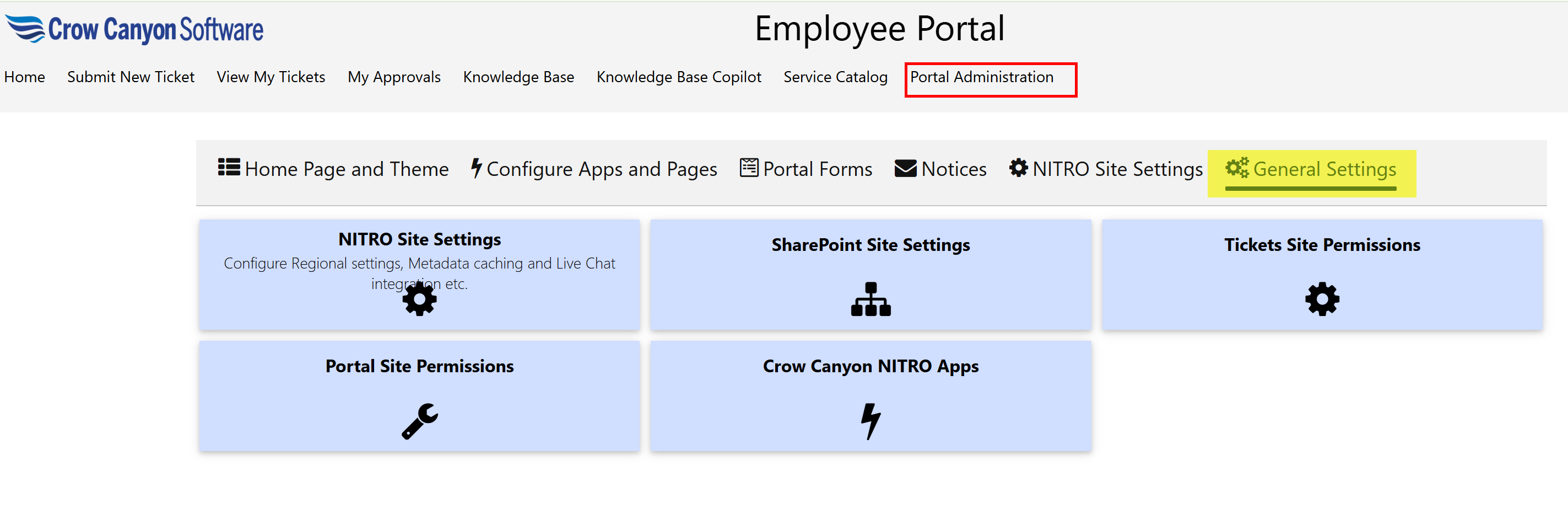
NITRO Site Settings: To configure regional settings, metadata caching, live chat integration etc, click this tile.
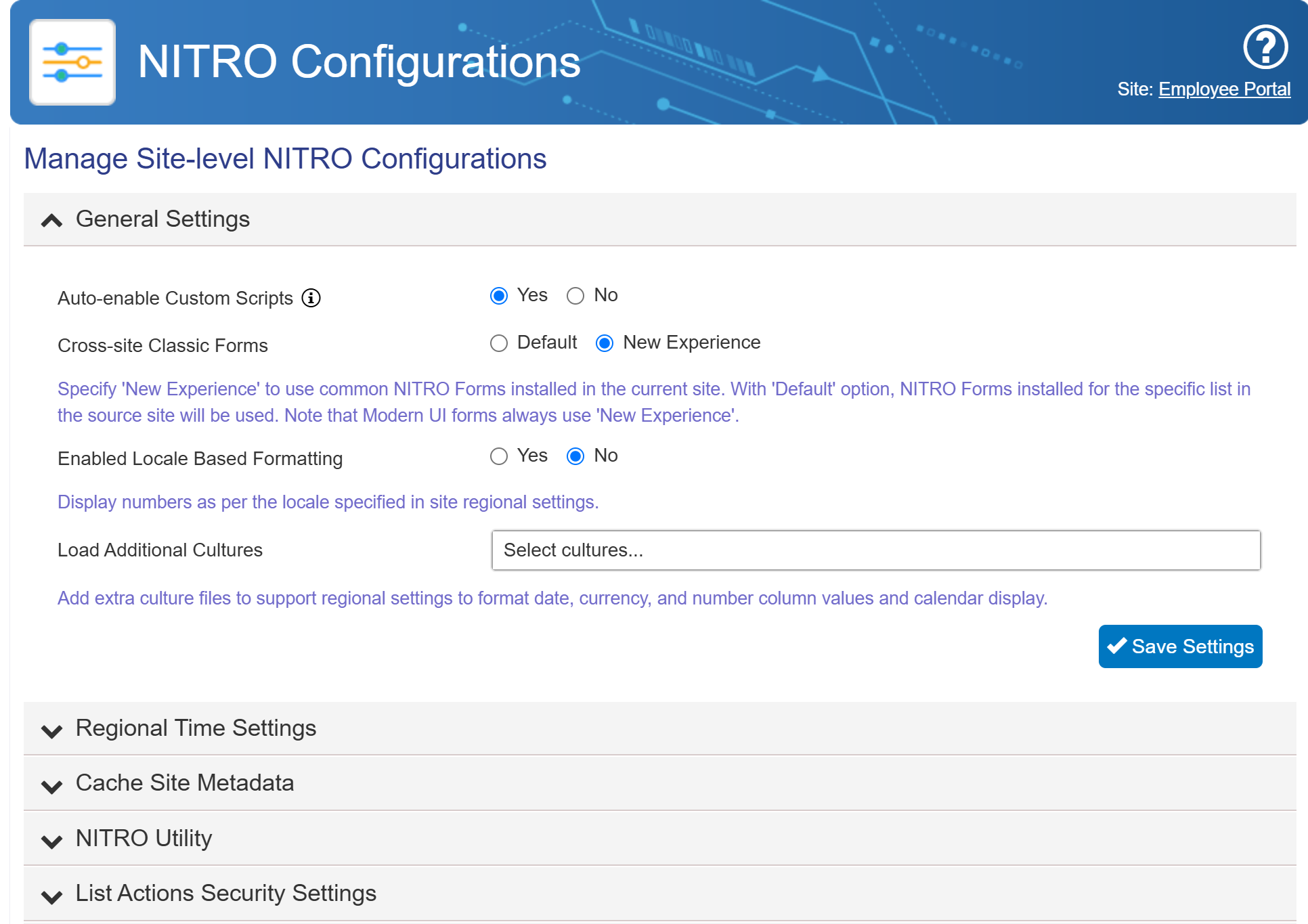
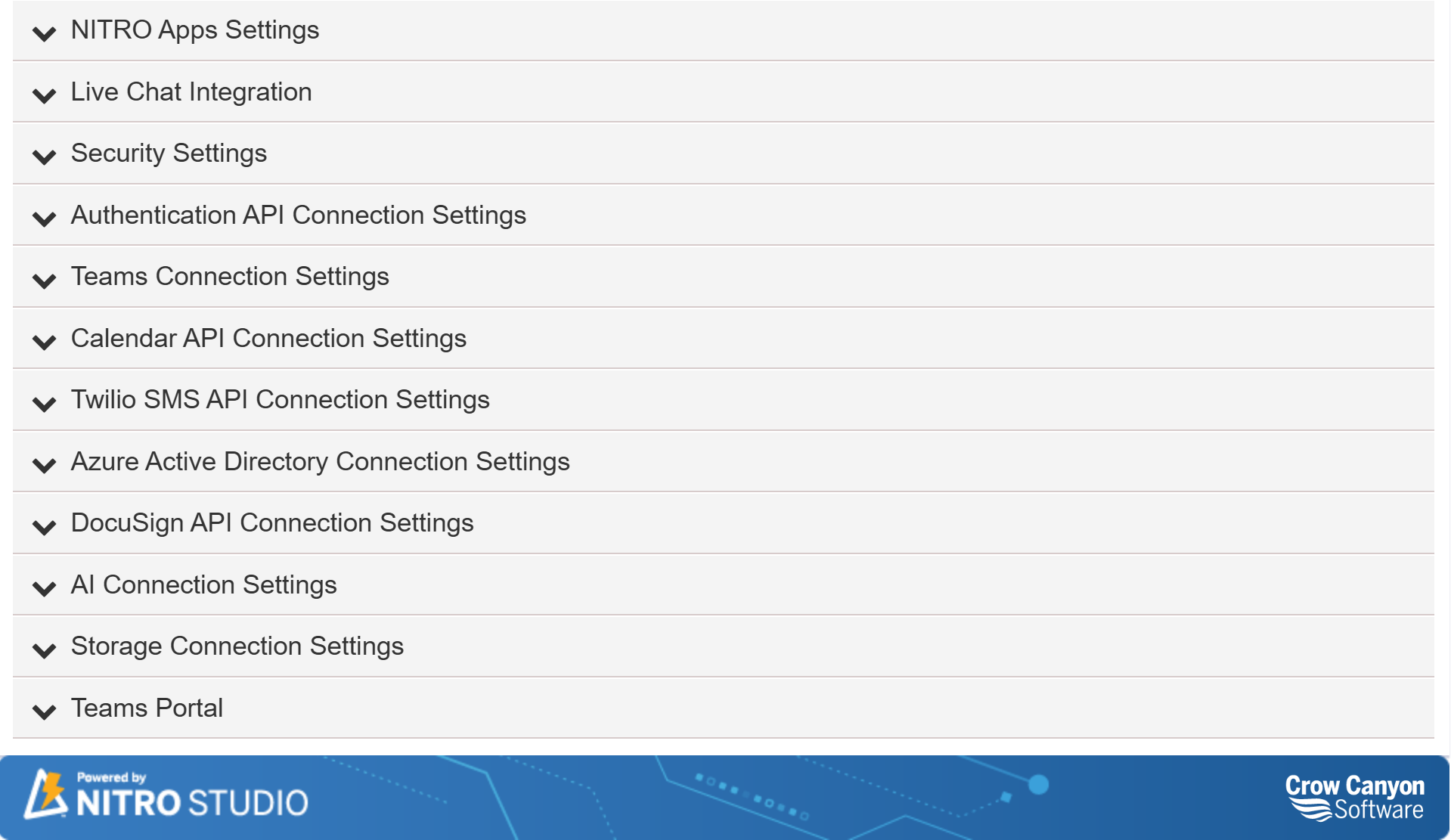
SharePoint Site Settings: Click this tile to configure SharePoint Site Settings as shown below
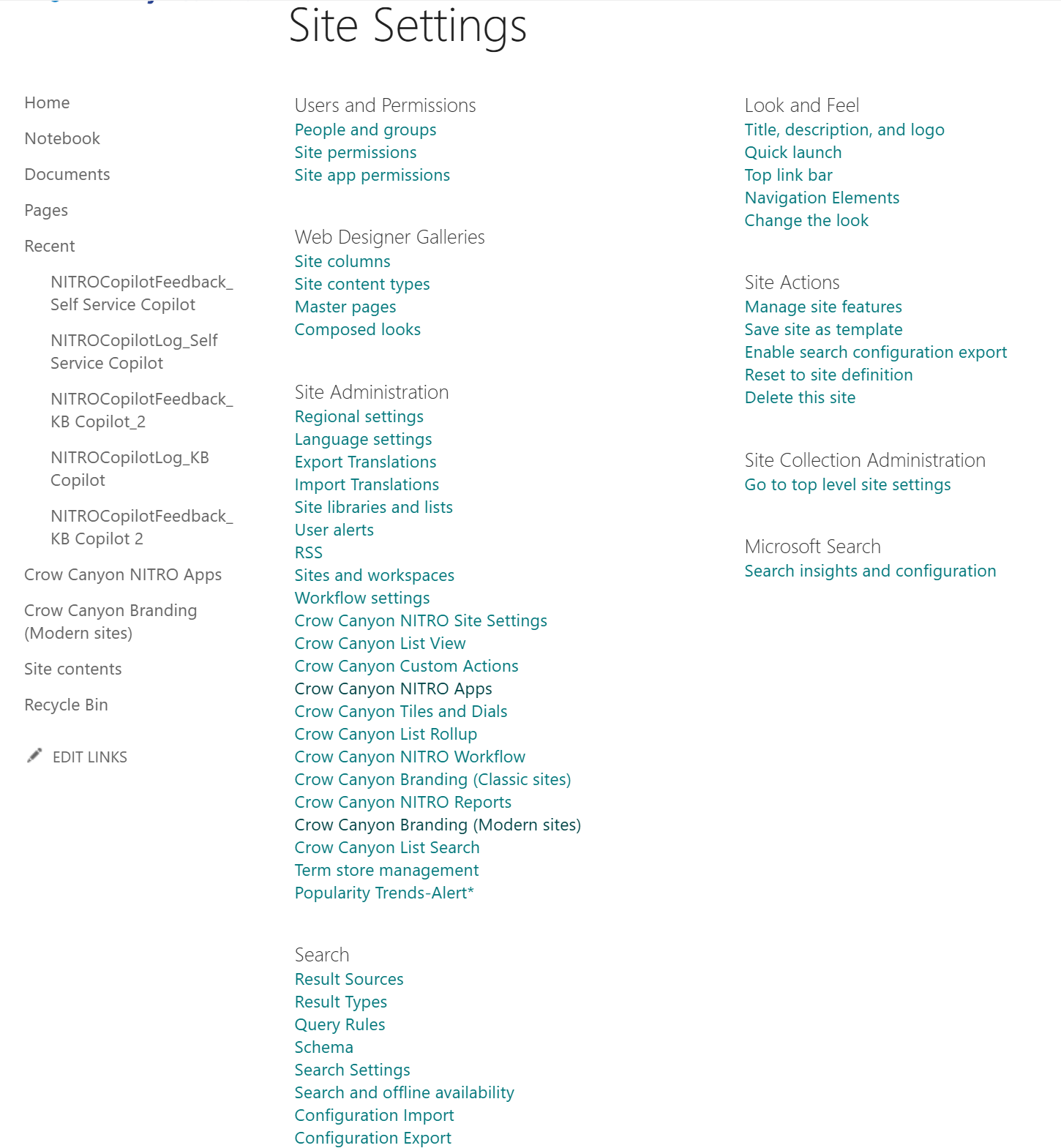
Tickets Site Permissions: To grant permission, delete unique permission and check permission on Tickets list, click this tile.
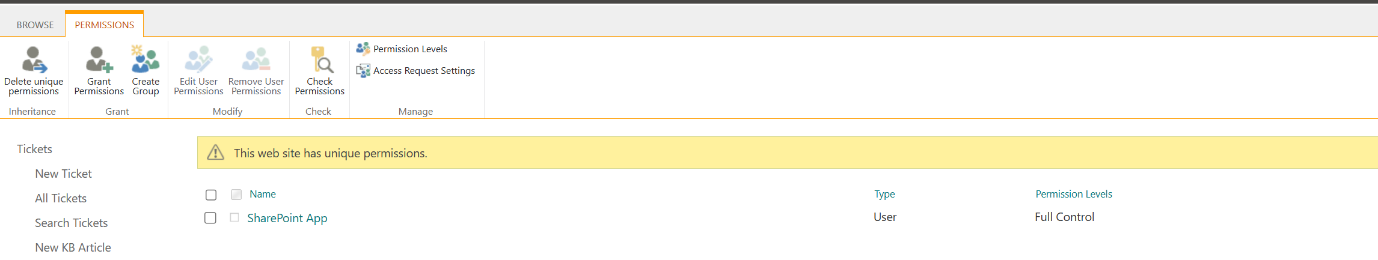
Portal Site Permissions: to configure Portal site permission, click this tile.
Crow Canyon NITRO Apps: Administrator have access to commonly used NITRO apps in Portal Site.