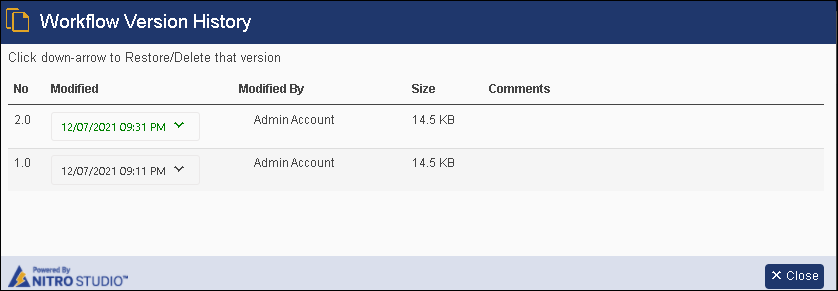List Settings will redirect you back to the SharePoint list settings for the target list.
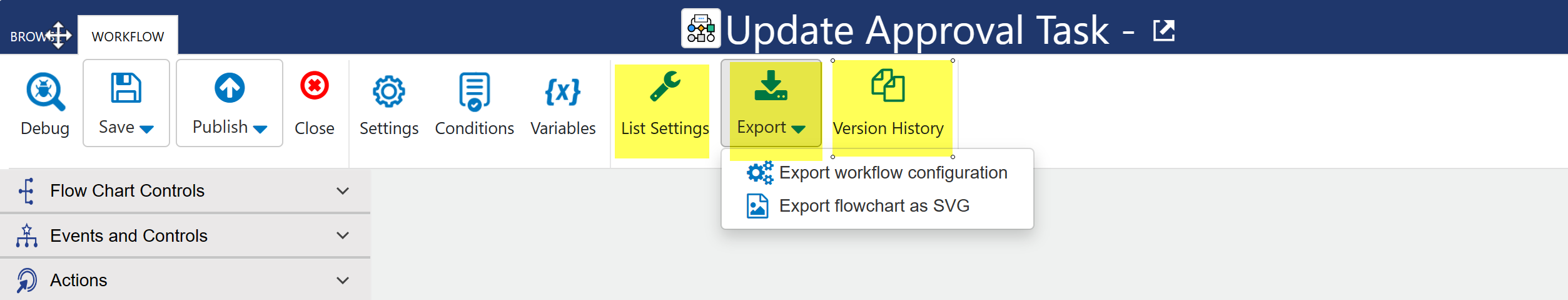
Export: Export icon will show once you have saved your Workflow for the first time.
Exprort workflow configuration: You may use this Export functionality to export your Workflow as a JSON file to your computer. This is default setting. Clicking on 'Export' button in the ribbon will export workflow as JSON file.
Export flowchart as SVG: To export flowchart as SVG, click this button in Export dropdown.
Import icon will show when you open the Workflow designer for the first time for that Workflow.
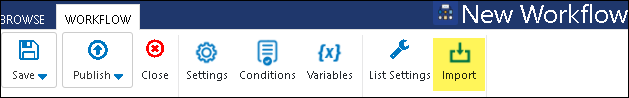
Version History will show after you have saved your Workflow for the first time. It will show every time the Workflow has been modified, the version number, who it was modified by, the size, and any publishing comments that were left.