Legacy
Conditions are in the middle part of the configuration screen.
Designer
Conditions are accessed from the "Conditions" link in the top ribbon.
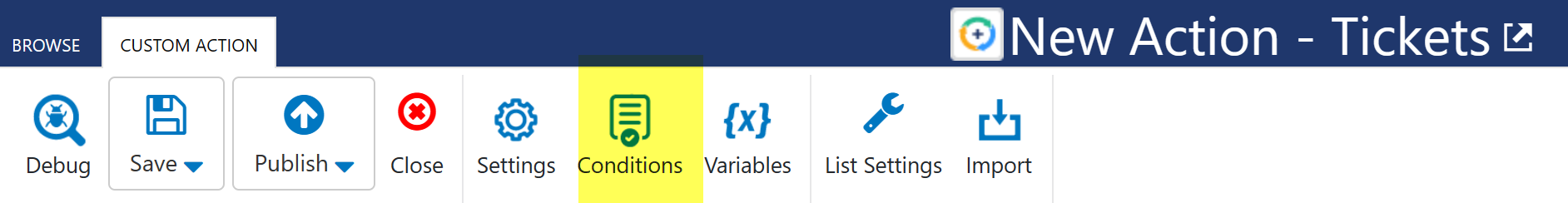
Condition Settings
The ability to run a Custom Action can be controlled by user data as well as a powerful and flexible set of conditions.
Conditions offer powerful data control and can incorporate detailed business rules. For more information on how to use Conditions, click here.
User Controls - Access can be restricted to a specific user or group of users by email or by user item values within a list.
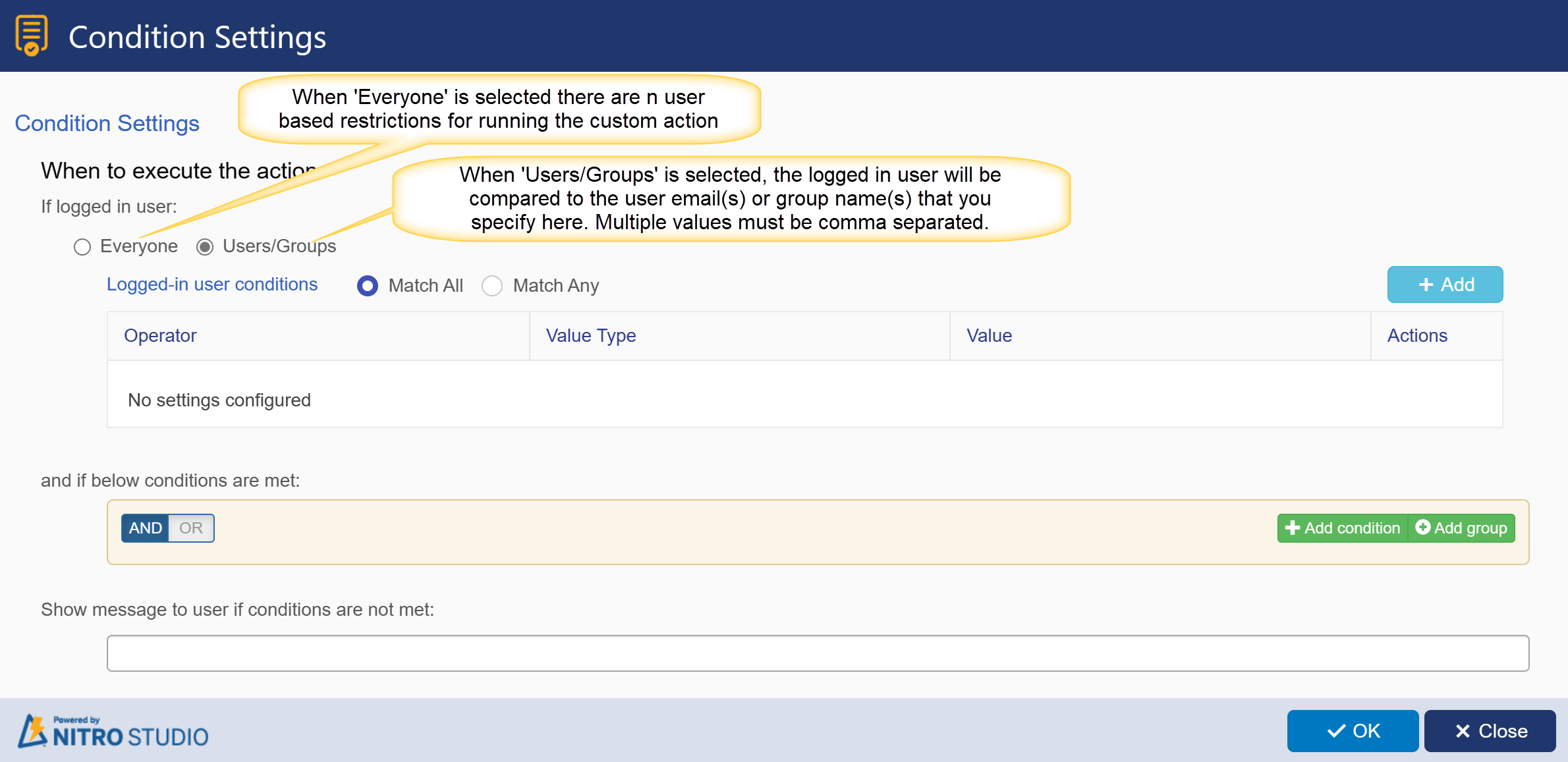
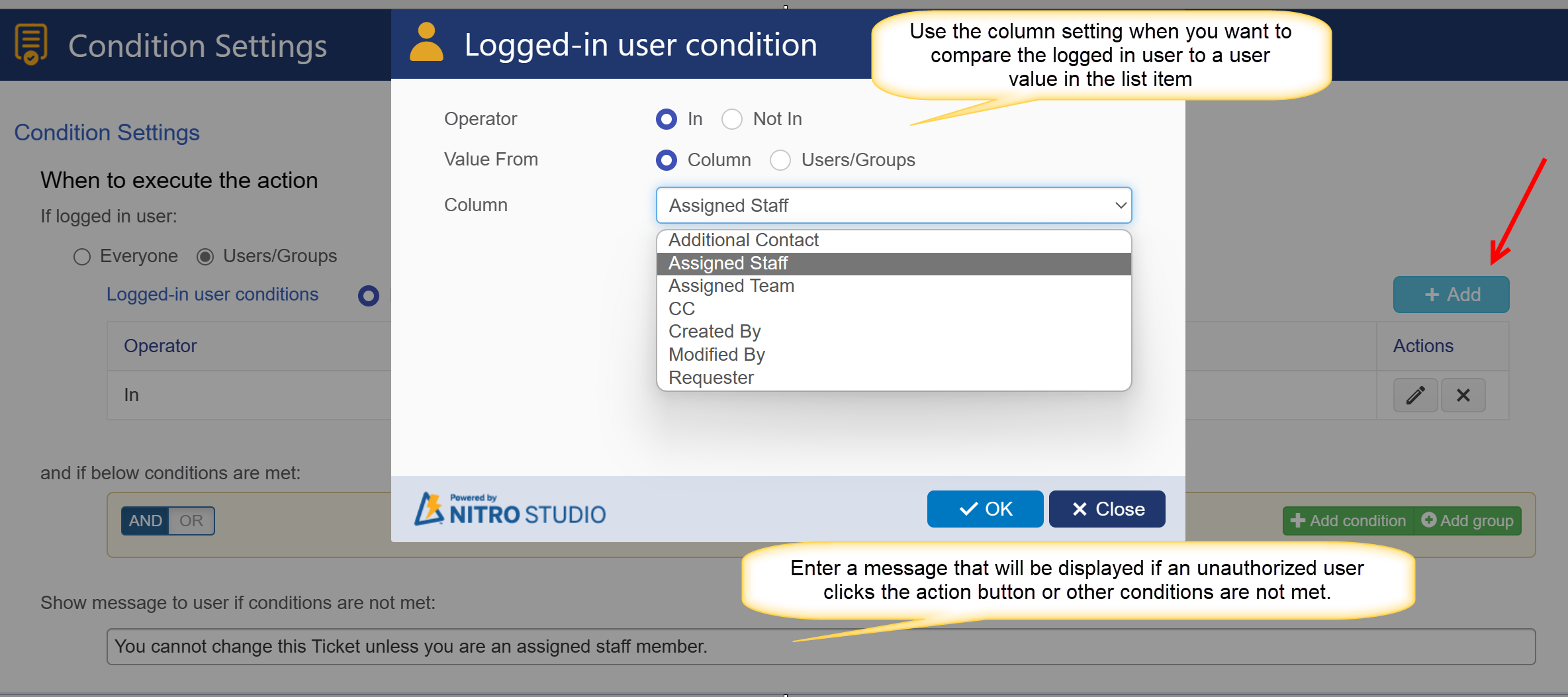
Conditions - allow you to restrict the action based on a certain value or values present in the data. Your condition can evaluate multiple data points as seen in the example below.
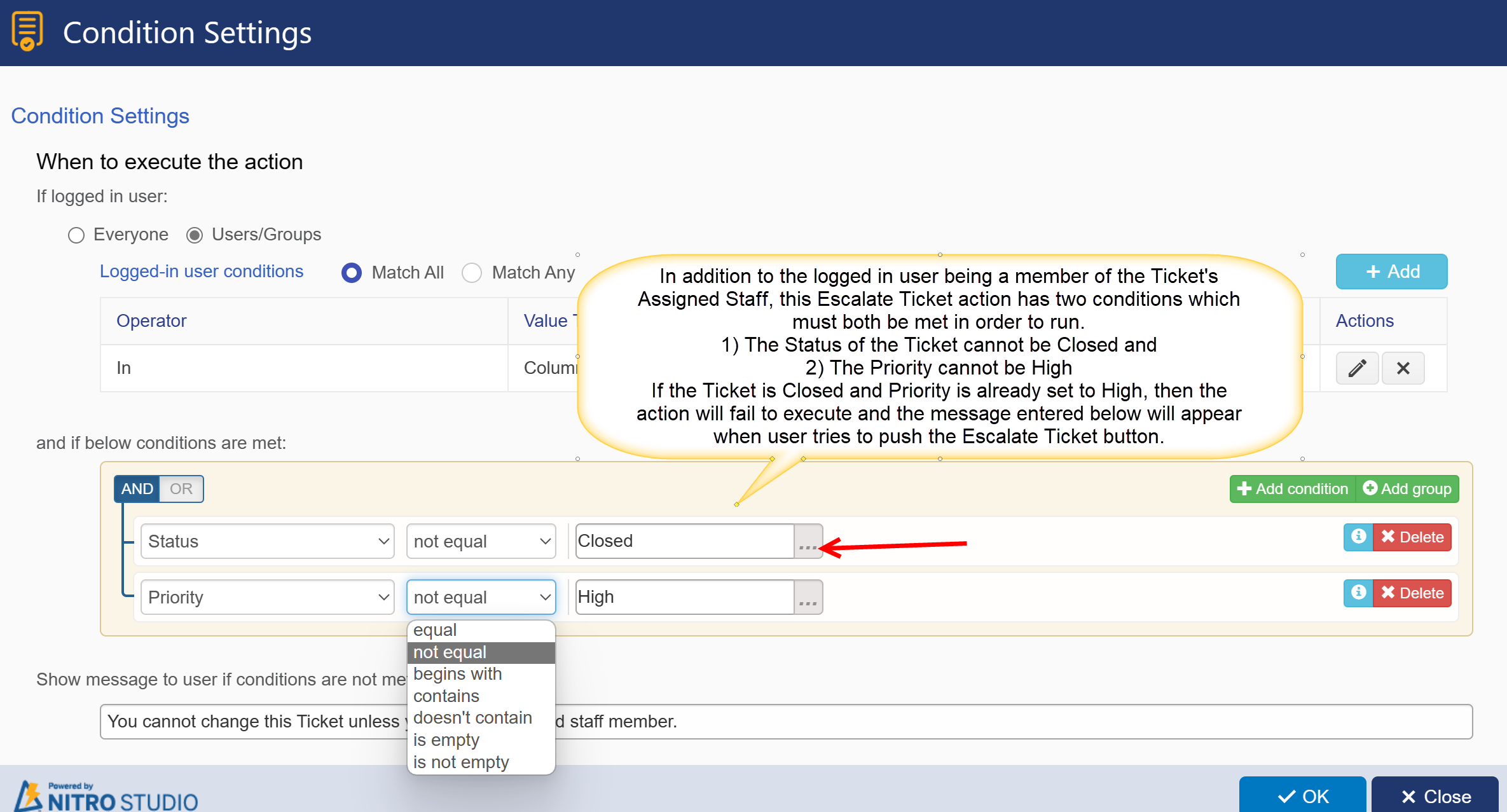
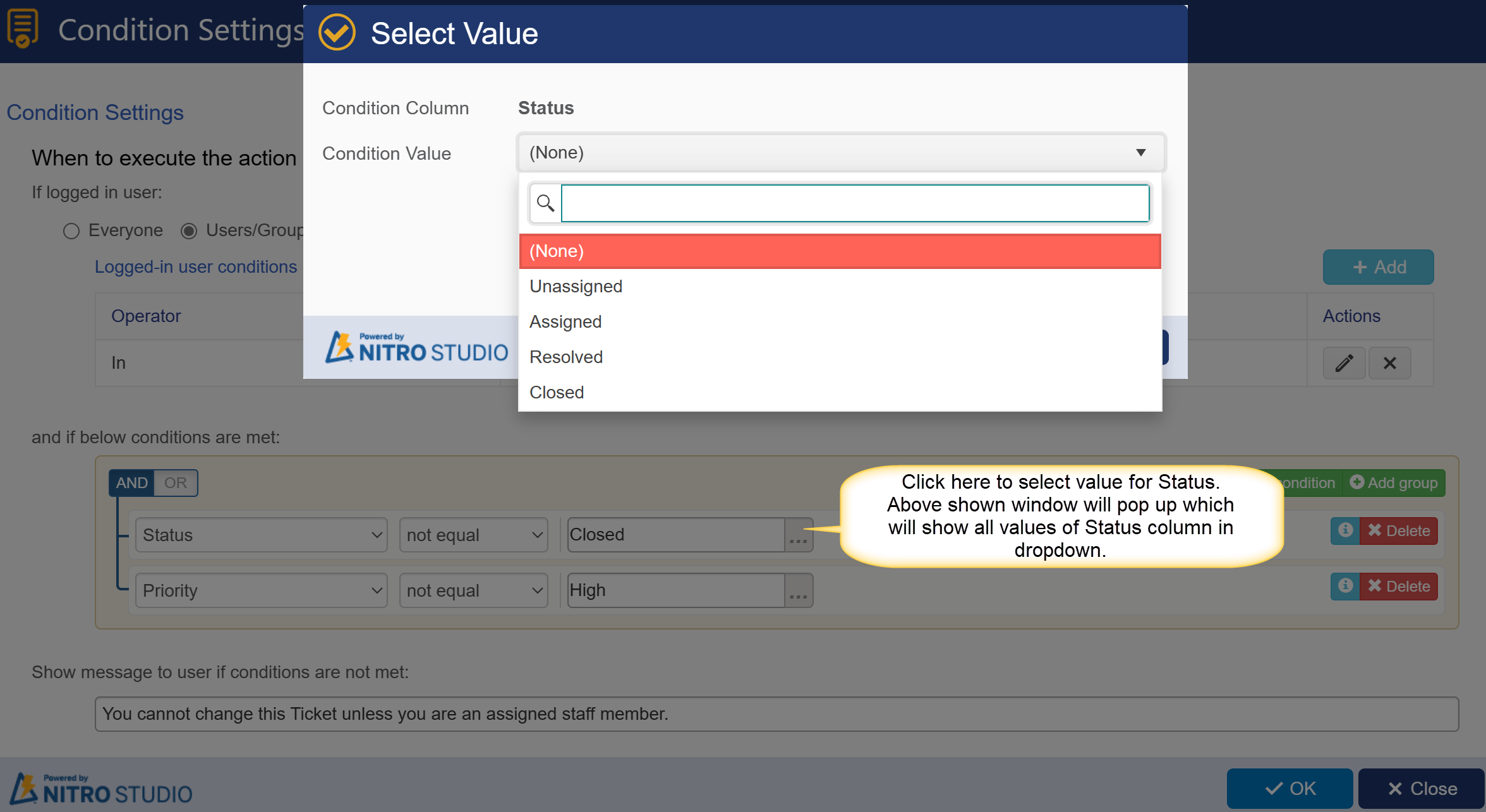
Advanced Conditions - See this topic for more advanced uses of the Condition builder