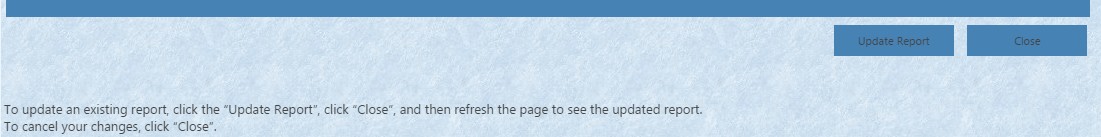|
<< Click to Display Table of Contents >> Update or Create Report |
  
|
|
<< Click to Display Table of Contents >> Update or Create Report |
  
|
Once all configuration changes have been made, click Update Report to update the report. Once updated, click Close, and refresh the SharePoint page to see the updated report.