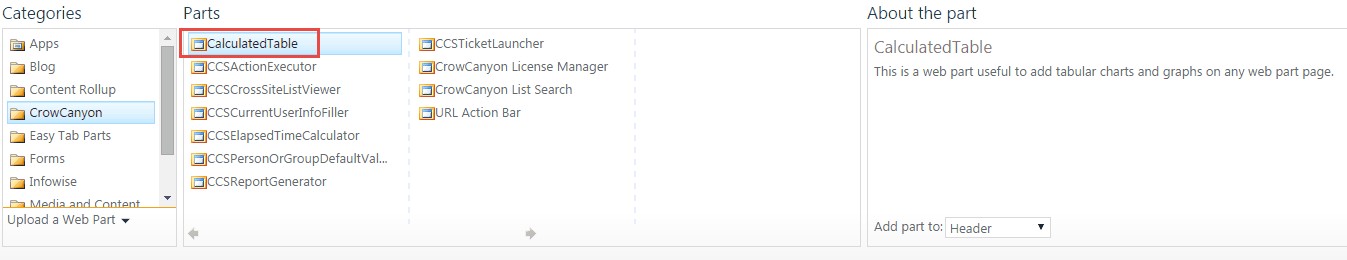|
<< Click to Display Table of Contents >> General |
  
|
|
<< Click to Display Table of Contents >> General |
  
|
GENERAL
As a site administrator, you can add the Calculated Table web part to any page. You will then need to configure the web part for the type of query you’d like to run.
ADDING CALCULATED TABLE TO A PAGE
The Crow Canyon Calculated Table web part can be added to any page in SharePoint.
SHAREPOINT 2010
Edit the Page and then choose “Add a Web Part” while on the Page or go to the Insert tab on the Ribbon and choose “Web Part”.
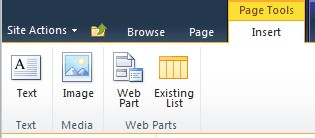
SHAREPOINT 2013
Edit the Page, then go to the Insert tab on the Ribbon and choose “Web Part”.
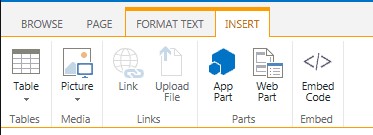
SHAREPOINT 2010 or SHAREPOINT 2013
The Calculated Table web part should be available under the Crow Canyon section. Simply add that to the appropriate area of a Page.