|
<< Click to Display Table of Contents >> Configuring Color Choice Column |
  
|
|
<< Click to Display Table of Contents >> Configuring Color Choice Column |
  
|
The Color Choice Column has a number of settings. The settings outlined in red below are part of the standard Choice field, including the “Type each choice on a separate line” box where the choices that will be in the drop down menu or radio buttons are entered. These standard settings are self-explanatory.
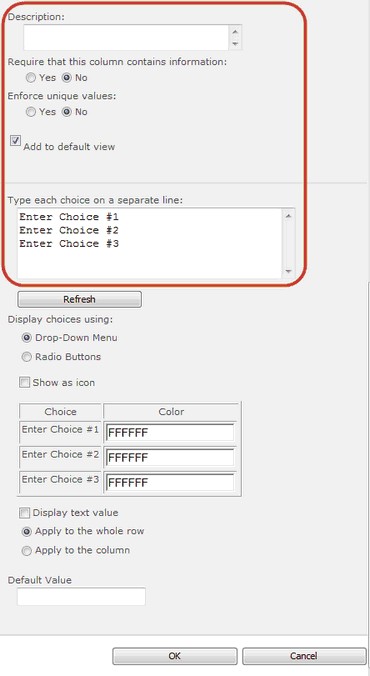
The Refresh button is used to reset the color and icon boxes (see below) after choices are entered or deleted.
Display choices using gives two options on how the choices will be displayed – either as a drop down menu or as radio buttons.
The Show as Icon check box determines if colors or icons are used. If Show as Icon is checked, the display will change to boxes to select icons. The default is unchecked, which means the column will use colors.
See Using Colors or Using Icons for more information on these options.